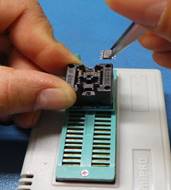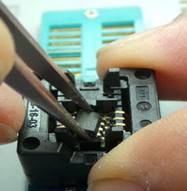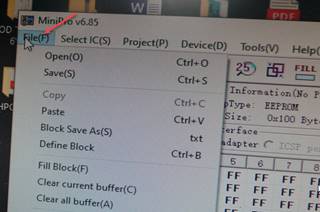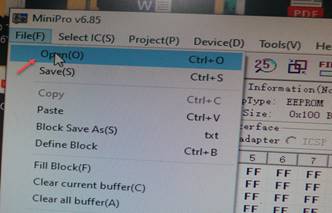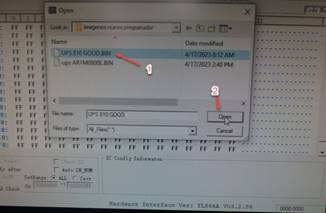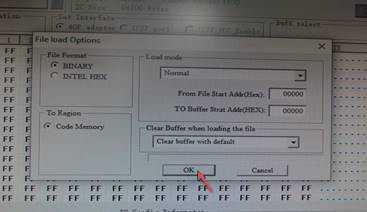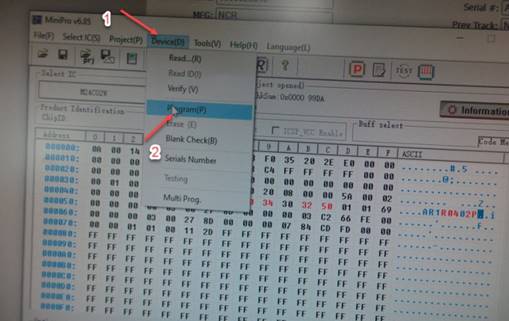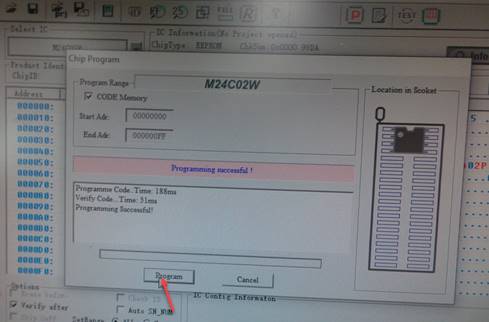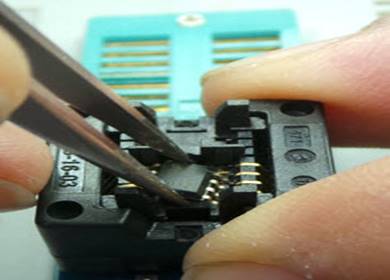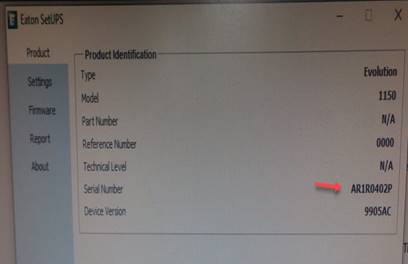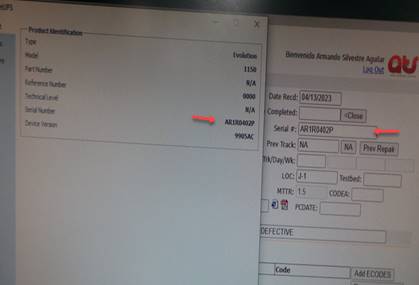WI # 1346

PN: 0090023810
CPN: 0090023810
En la página de ATS deberá escribir el número de track y verificar la información PN sea la correcta
On the ATS page you must enter the track number and verify that the PN information is correct.
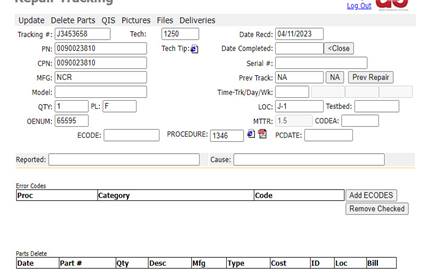
MANTENIMIENTO Y REPARACION / MAINTENANCE & REPAIR
Verifique que la unidad no presente daño alguno o partes faltantes.
Check the unit for damage or missing parts.


Con un desarmador de cruz retire los tornillos de la cubierta y tapa frontal.
Deslice la cubierta hacia atrás para quitarla
Using a screwdriver, remove the cover and front cover screws.
Slide the cover back to remove it.



Desconecte el cable de la batería y quitar la cubierta de metal
Disconnect the battery cable and remove the two screws on the side of the cable to remove the metal cover


Retire la base
Remove base

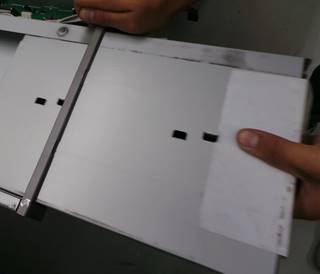
Con la unidad sin las cubiertas, deberá de remover partículas de suciedad y polvo con aire a presión.
With the unit uncovered, you should remove dirt and dust particles with pressurized air.

Remueva polvo y pelusas de los abanicos de enfriamiento de la unidad con aire a presión.
Remove dust and lint from the unit's cooling fans with pressurized air.
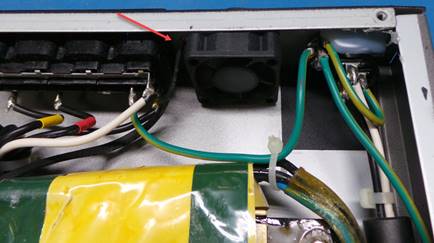
Revisar que no tenga cables y componentes dañados
Check that it does not have damaged cables and components

PRUEBA DE BATERIAS / BATTERY TEST
Retire los tornillos para quitar las baterías
Remove the screws to remove the batteries


Conectar el probador a la batería cerciorándonos que este bien ensamblado cada color en su polo
Connect the tester to the battery making sure that each color is well assembled in its pole


Si la batería tiene carga el probador se encenderá
If the battery is charged, the tester will turn on.
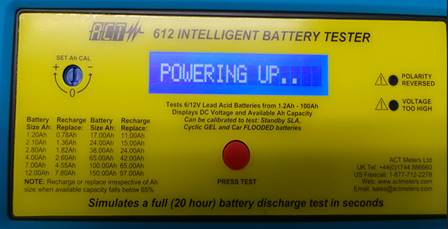
Presione el botón rojo de PRESS TEST, deberá aparecer el voltaje y después el amperaje
You press the red PRESS TEST button; the voltage should appear and then the amperage


Al finalizar la prueba aparece la leyenda TEST COMPLETE, la batería pasó la prueba
At the end of the test, the legend TESTCOMPLETE appears, the battery passed the test

Conexión correcta de baterías
Correct connection of batteries

Conecte las baterías para hacer una prueba y Prenda la unidad, deberá encender correctamente
Connect the batteries for a test and turn on the unit, it should turn on
.

Esto indica que está trabajando solo con las baterías
This will indicate that you are working only with the batteries

Esto indica que está trabajando con corriente eléctrica
This indicates that you are working with electrical current

**NOTA: **EL CABLE DE LAS BATERIAS SE DEBE MANDAR DESCONECTADO**


Ahora deberá de armar la unidad completamente no olvidando colocar todas las cubiertas y tornillos.
You should now completely reassemble the unit, remembering to replace all covers and screws.

Nota: El personal encargado de la reparación y la inspectora de calidad deberán de hacer una inspección visual, asegurándose que estén todos los tornillos y las cubiertas bien colocadas, que no tenga cables expuestos, que no esté quebrada, faltante de partes, que no tenga sonaja o partes sueltas dentro de la pieza, limpia (Cristales, rodillos, bandas, según sea aplicable)
Note: The repair personnel and the quality inspector should make a visual inspection, making sure that all screws and covers are securely in place, no exposed wires, no broken, missing parts, no rattles or loose parts inside the part, clean (glass, rollers, belts, as applicable).
**PROGRAMAR LA MEMORIA EPROM**
Conectar el programador a la computadora y poner la memoria que se va a programar
Connect the programmer to the computer and put the memory to be programmed
|
|
|
|
|
|
|
En la computadora seleccionar el icono MiniPro |
|
On the Desktop select the MiniPro icon |
|
|
Aparece la siguiente página
The following page will appear
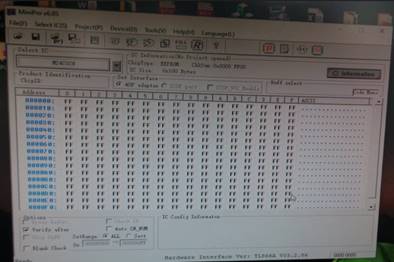
|
File (F) |
Open(O) |
Select |
OK |
|
|
|
|
|
Aparecerá la página donde podrá modificar el número de serie
The page appears where you can modify the serial number
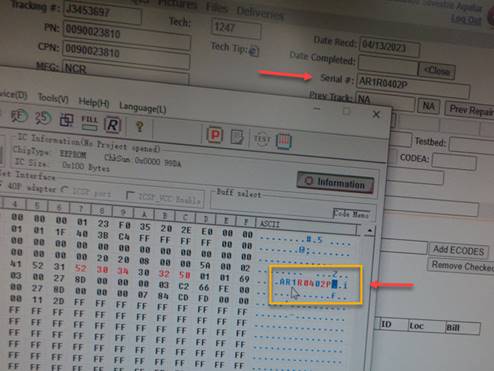
|
Device(D) |
Program(P) |
|
|
|
Instalar y soldar la memoria correctamente en la tablilla
Install and solder the memory correctly on the board
|
|
|
|
Verificar que el número de serie que sea correcto con la etiqueta
Verify that the serial number is correct with the label

Conectar la unidad cable (AC / USB)
Connect unit cable (AC / USB)
|
|
|
Seleccione el icono Open SetUPS
Select the Open SetUPS icon
|
|
|
Verificar el número de serie que coincida con el de la etiqueta y el que se pone en la pagina
Verify the serial number that matches the one on the label and the one on the page
|
|
|
FALLAS:
**Baterias dañadas / remplazarlas
**capacitores dañados / remplazarlos
**partes quebradas / remplazarlas
**error, foco rojo y los focos verdes intermitentes / memoria dañada o firmware corrompido
**Batteries damaged / replace them
**capacitors damaged / replace them
**broken parts / replace them
** error, red light and green lights flashing / damaged memory or corrupted firmware
|
|
|
|
WI#: 1351 |
Originator/ Originador: J Ruiz 01/10/2020 |
|||||
|
Rev / revisión: 01 |
Rev Date/ fecha de reviaión: |
Name/ Nombre: J Ruiz |
Update/ Actualización: New format/ Nuevo Formato |
Next Review/ Próxima Revision: NA |
Approval/ Aprobado Por: Tom St John |
|
|
02 |
04/10/23 |
J Ruiz |
Testing and maintenance / Pruebas y Mantenimiento |
NA |
Tom St John |
|
|
03 |
07/31/24 |
H Bailón |
Note: Visual inspection |
NA |
Tom St John |
|