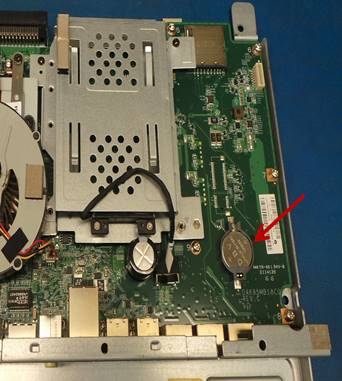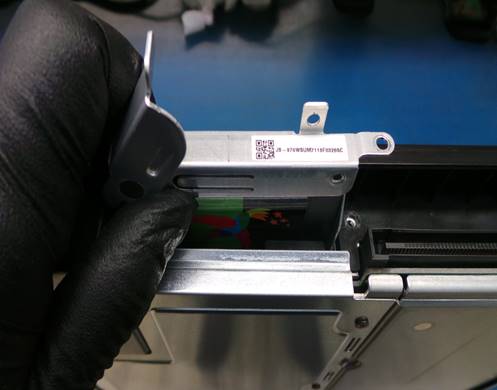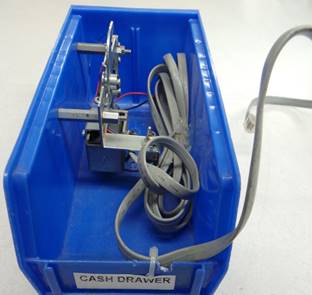WI# 1302 PANASONIC
JS-970
|
|
|
MANTENIMIENTO Y LIMPIEZA / MAINTENANCE AND CLEANING
Desconecte los cables de la unidad.
Disconnect the cables from the unit.
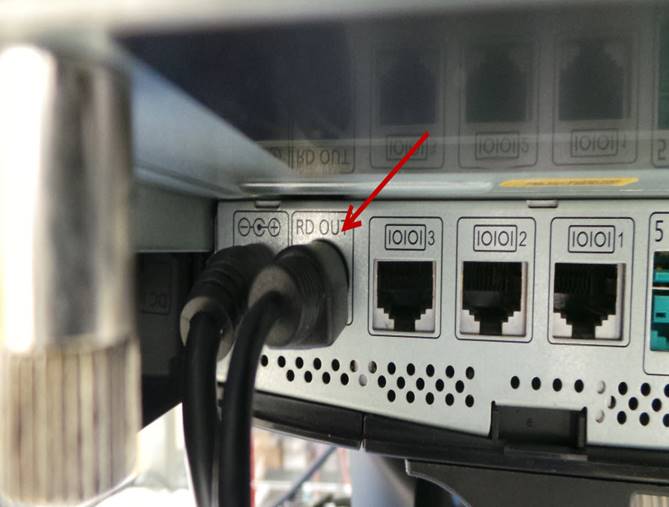
Retire los tornillos para separar la unidad de la base.
Remove the screws to separate the unit from the base.

Suelte los tornillos para separar la tarjeta madre del monitor.
Loosen the screws to separate the motherboard from the monitor.

Deslice para separar la tarjeta madre del monitor.
Slide to separate the motherboard from the monitor.
|
|
|
Retire los 4 tornillos señalados en la imagen para poder desinstalar la cubierta de la tarjeta madre.
Remove the 4 screws indicated in the image to be able to uninstall the motherboard cover.
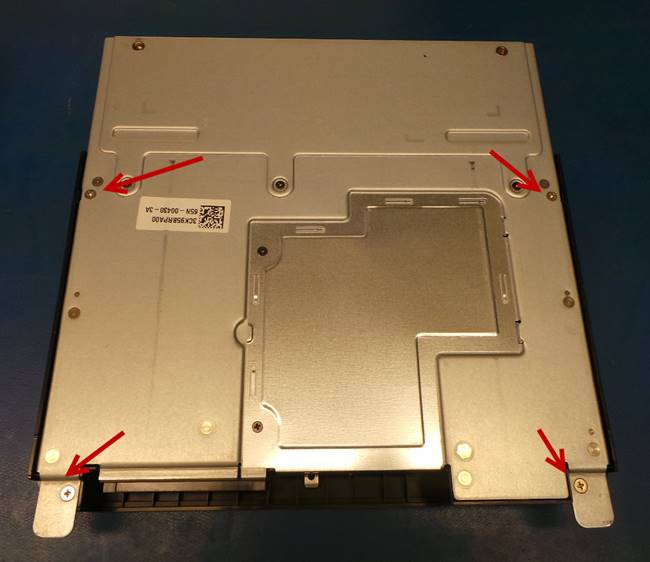
Retire la cubierta de la tarjeta madre.
Remove the motherboard cover.

Limpie toda la suciedad del abanico de la tarjeta madre.
Clean all dirt from the fan to the motherboard.
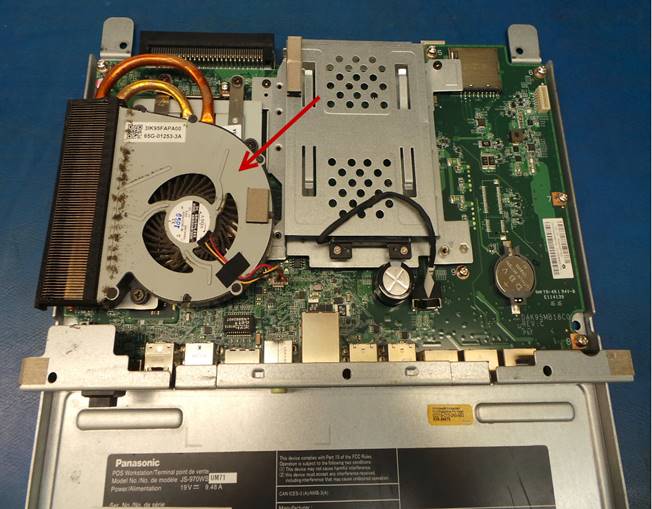
Revise el voltaje de la batería de litio, debe ser 3.0 o más.
Check the lithium battery voltage, it should be 3.0 or more.
En caso de que sea 2.9 deberá reemplazar la batería.
In case it is 2.9 you will have to replace the battery.
|
|
|
Coloque la cubierta metálica de la tarjeta madre y reinstale el monitor.
Put the metal cover on the motherboard and reinstall the monitor.
Retire el tornillo señalado en la imagen.
Remove the screw indicated in the image.

Gire la bisagra y saque el disco duro.
Rotate the hinge and remove the hard drive.
|
|
|
Desinstale el disco duro de la base.
Uninstall the hard drive from the base.

Instale en la base el disco duro de pruebas Panasonic JS-970.
Install the Panasonic JS-970 Test Hard Drive into the base.

Instale el disco duro en la unidad.
Install the hard drive in the drive.

Reinstale la unidad en la base y conecte los cables.
Reinstall the unit in the base and connect the cables.
PRUEBAS / TESTS
Instale el teclado y ratón.
Install the keyboard and mouse.
Conecte el cable de alimentación de corriente.
Plug in the power cord.

Encienda la unidad.
Turn on the unit.

Verifique que la pantalla táctil funcione correctamente en toda la pantalla.
Verify that the touch screen works correctly across the entire screen.
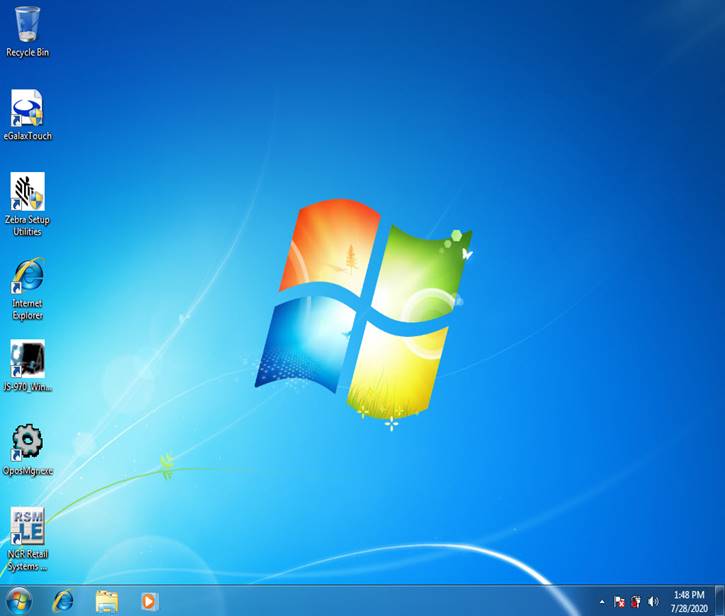
Instale el simulador de la caja de efectivo en el puerto CD 1.
Install the cash box simulator on CD port 1.
|
|
|
Busque en el escritorio el icono OposMGR.exe y ejecútelo como administrador.
Find the OposMGR.exe icon on your desktop and run it as administrator.
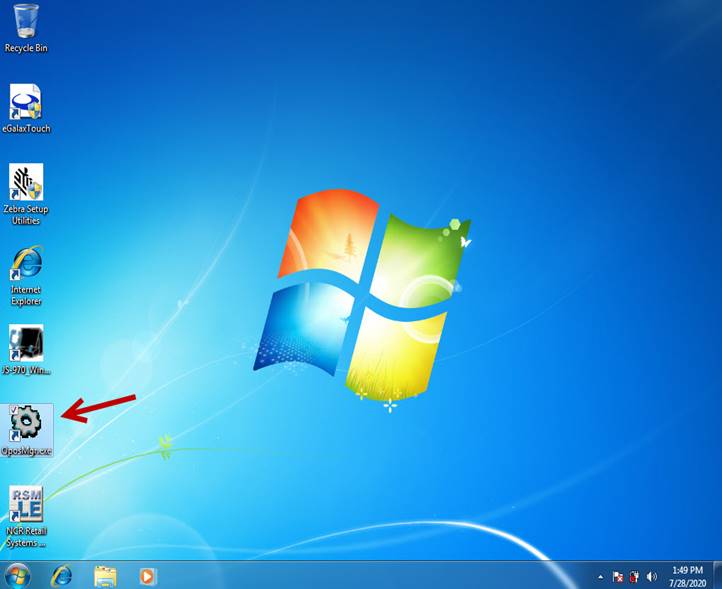
Seleccione CashDrawer 1 y luego seleccione Open Drawer.
Select CashDrawer 1 and then select Open Drawer.
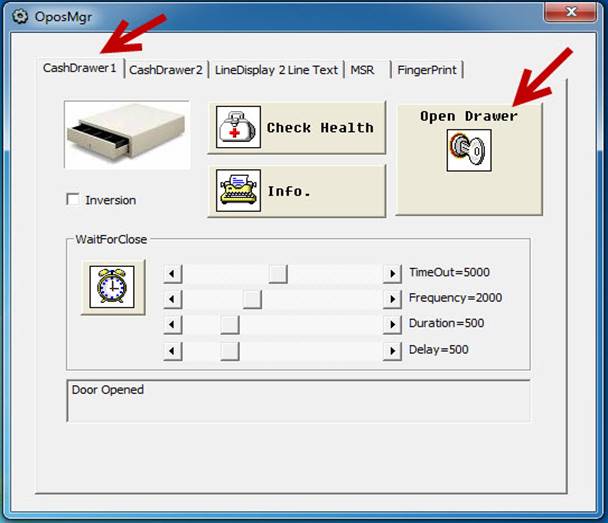
El simulador de la caja se debe abrir.
The box simulator should open.
Cierre manualmente el simulador de la caja y repita la prueba varias veces.
Manually close the box simulator and repeat the test several times.
Cambie el simulador de la caja de efectivo al puerto CD 2.
Change the cash box simulator to CD port 2.
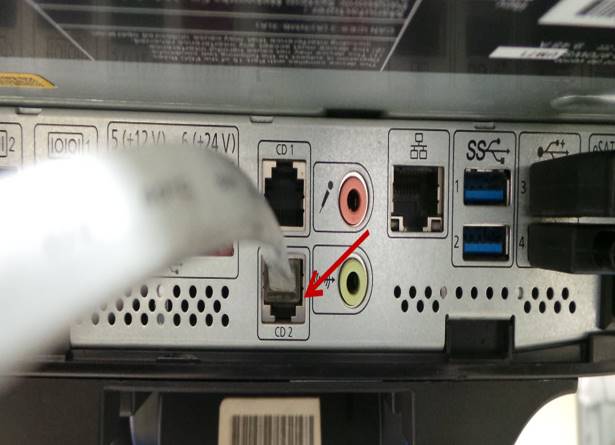
Seleccione Cash Drawer 2 y luego Open Drawer.
Select Cash Drawer 2 and then Open Drawer.
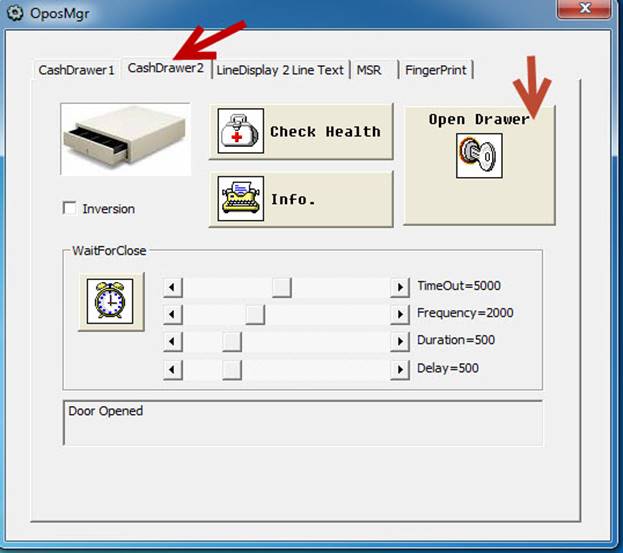
El simulador de la caja se debe abrir, cierre manualmente y repita la prueba varias veces.
The box simulator must open, close manually and repeat the test several times.
Desinstale el simulador de la caja.
Uninstall the box simulator.
Seleccione LineDisplay 2 Line Text.
Select LineDisplay 2 Line Text.
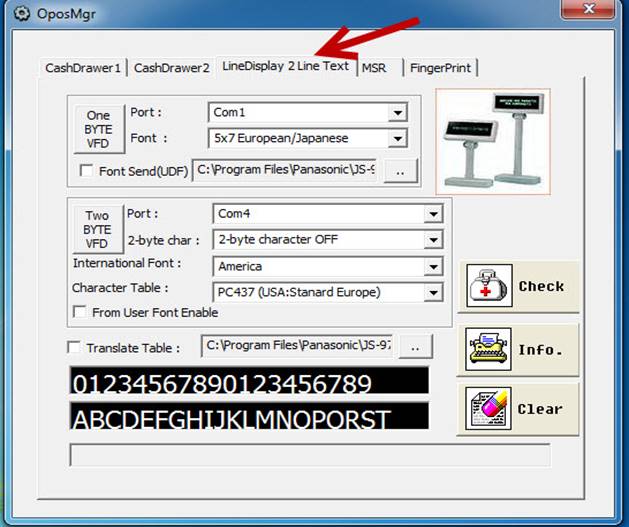
El Display trasero desplegara una serie de caracteres, revise que la luz sea uniforme en todos los caracteres.
The rear display will display a series of characters, check that the light is uniform in all the characters.
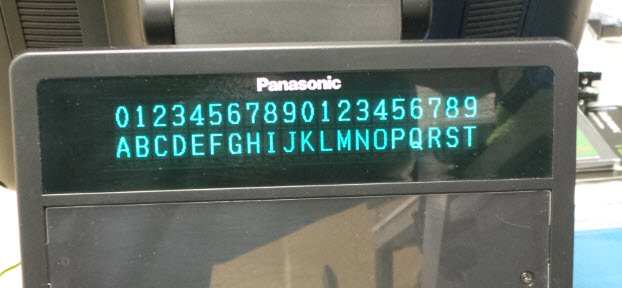
Seleccione – Select Clear
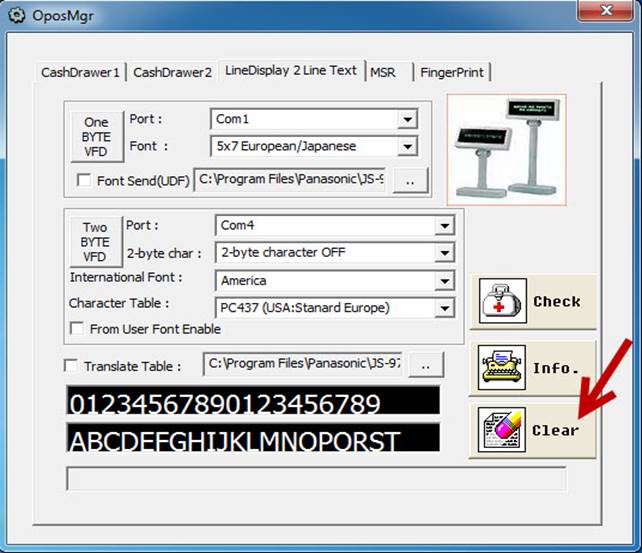
El Display se debe apagar.
The display should turn off.

Cierre el programa.
Close the program.
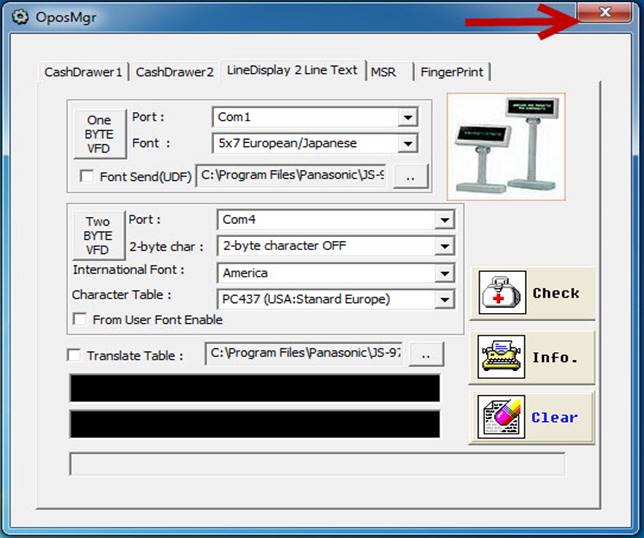
Localice la impresora 7197 e instálela en el puerto 6 (+24V).
Locate the 7197 printer and install it on port 6 (+ 24V).
|
|
|
Localice y ejecute el icono NCR Retail System Manager.
Locate and run the NCR Retail System Manager icon.
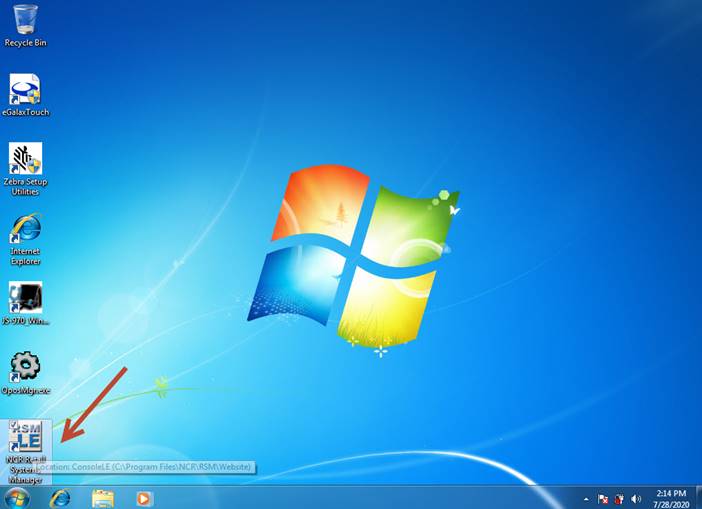
Seleccione POS Printer y luego seleccione Diagnostics.
Select POS Printer and then select Diagnostics.
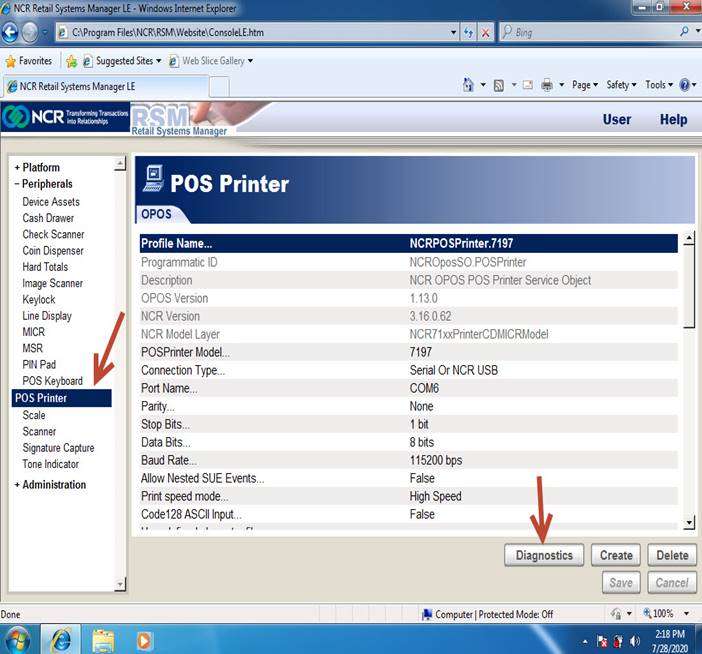
Seleccione – Select OK
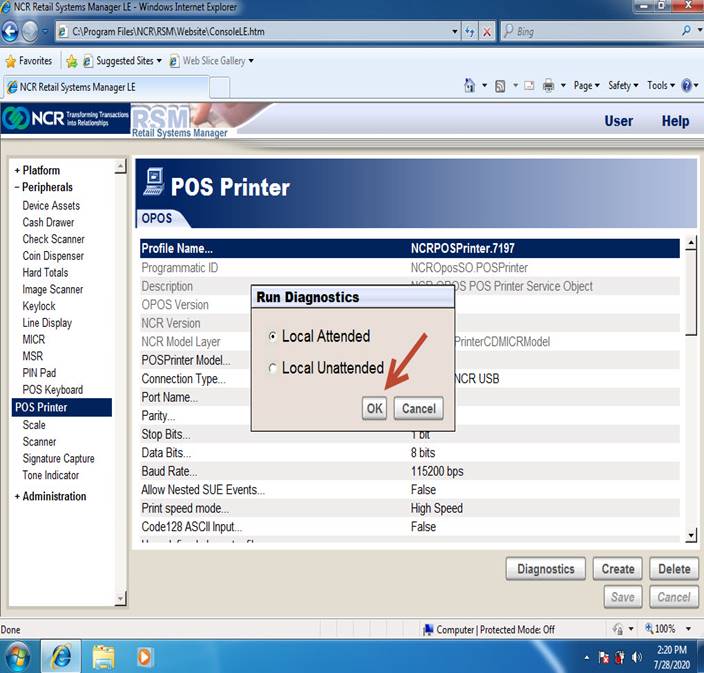
Seleccione Print diagnostic string y luego seleccione Run Test.
Select Print diagnostic string and then select Run Test.
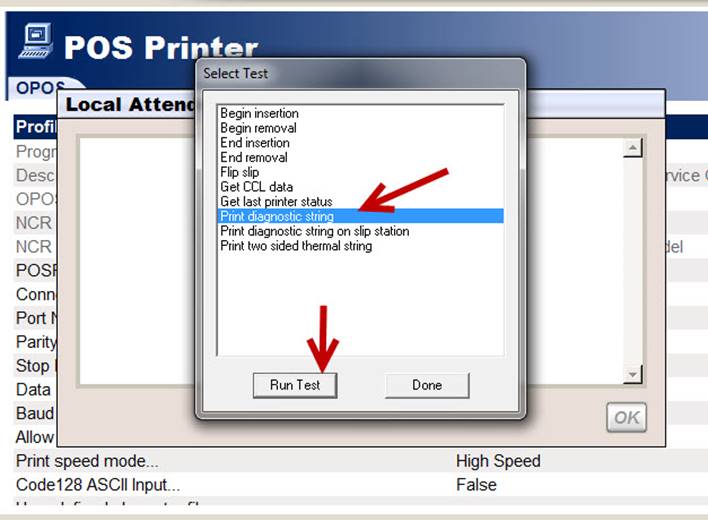
La impresora realizara la impresión de demostración.
The printer will print the demo print.
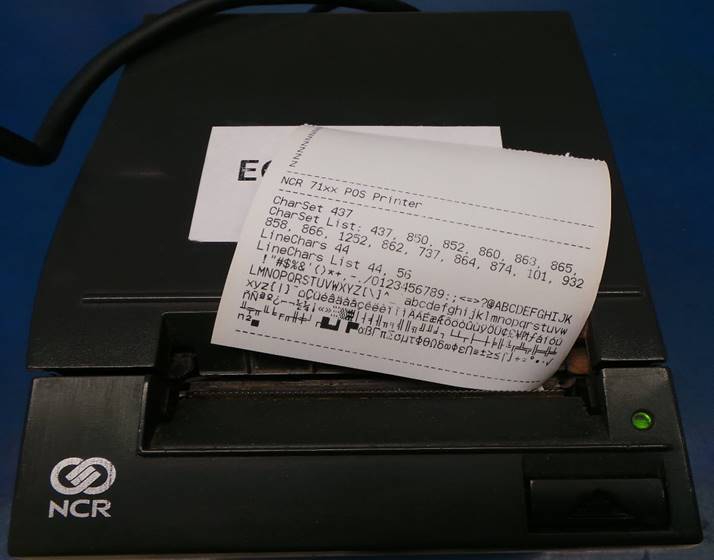
Seleccione – Select OK
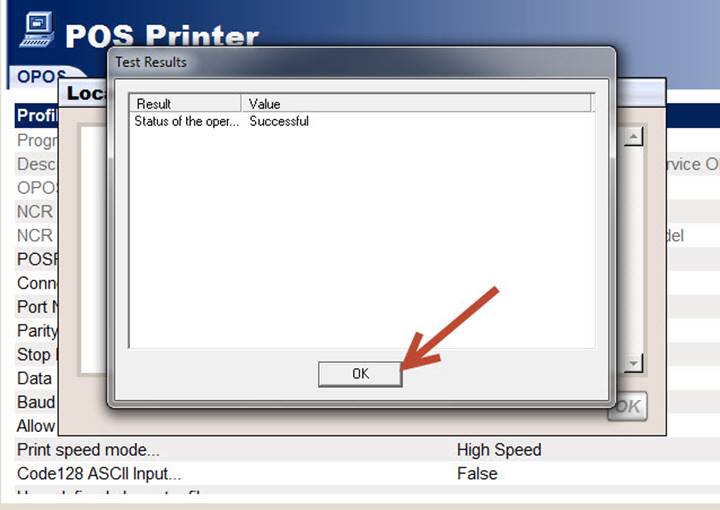
Seleccione – Select Done
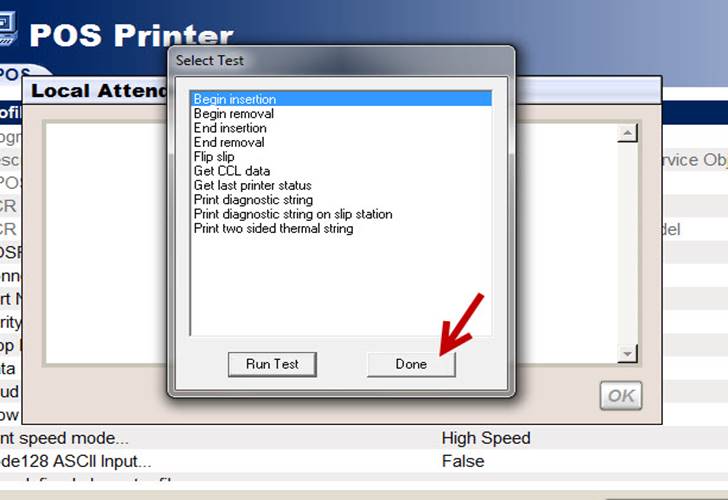
Seleccione – Select OK
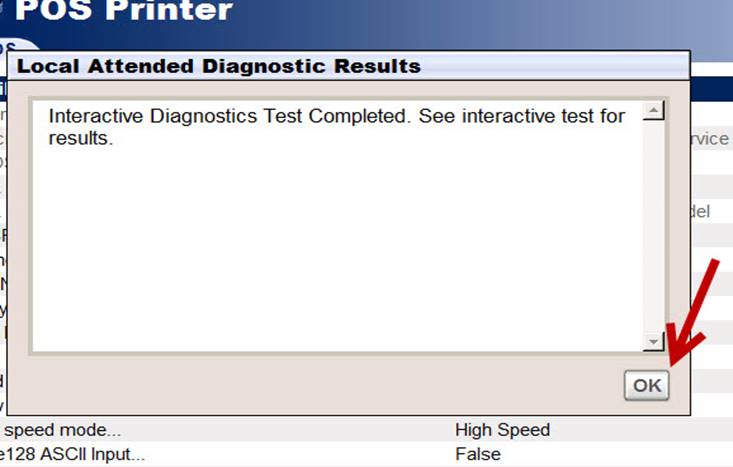
Cierre el programa.
Close the program.
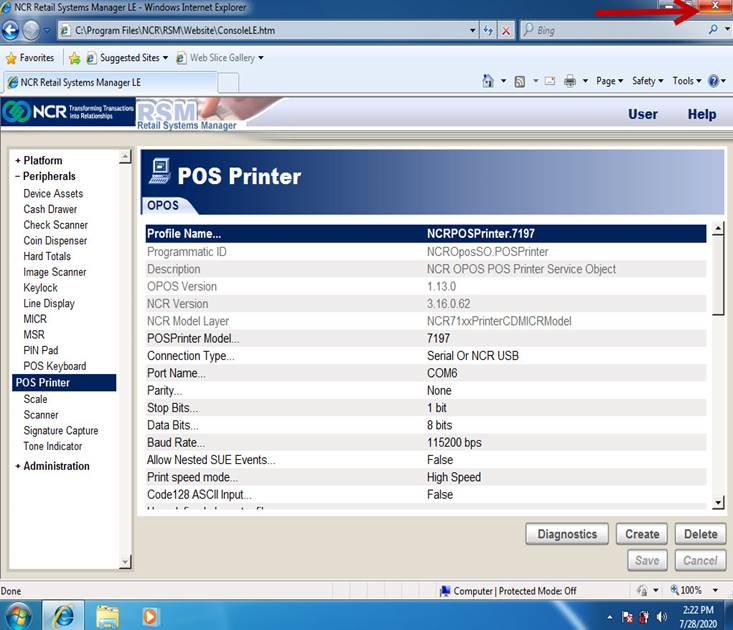
Desinstale la impresora.
Uninstall the printer.
Instale el monitor IBM SurePOS 700, conecte el cable de alimentación de corriente en el puerto 5 (+12V).
Install the IBM SurePOS 700 monitor, connect the power cord to port 5 (+ 12V).
|
|
|
Verifique que el monitor encienda.
Verify that the monitor turns on.

Desinstale el monitor IBM SurePOS 700.
Uninstall the IBM SurePOS 700 monitor.
Conecte el cable de Ethernet.
Connect the ethernet cable.
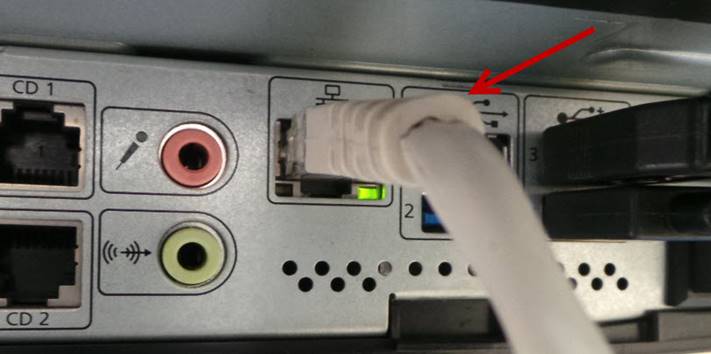
Ejecute el icono de Internet Explorer.
Run the Internet Explorer icon.
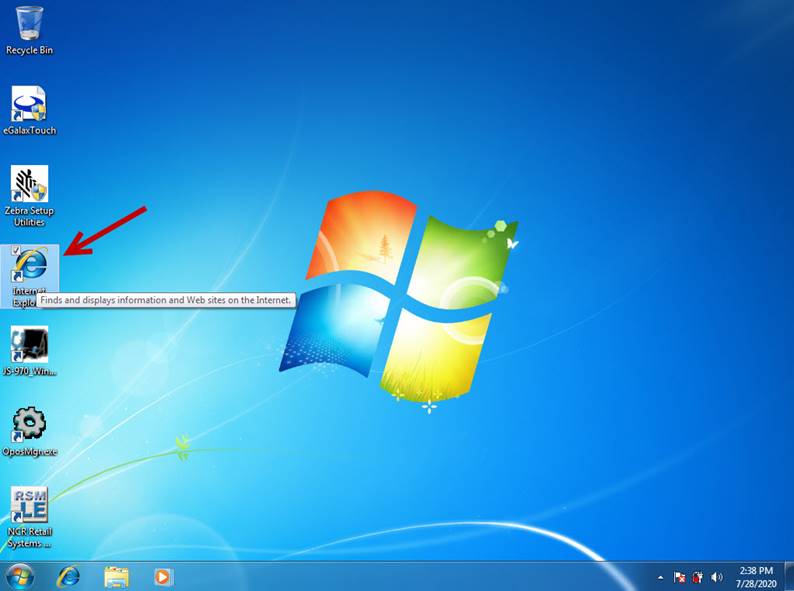
La página de inicio de internet será desplegada.
The internet home page will be displayed.
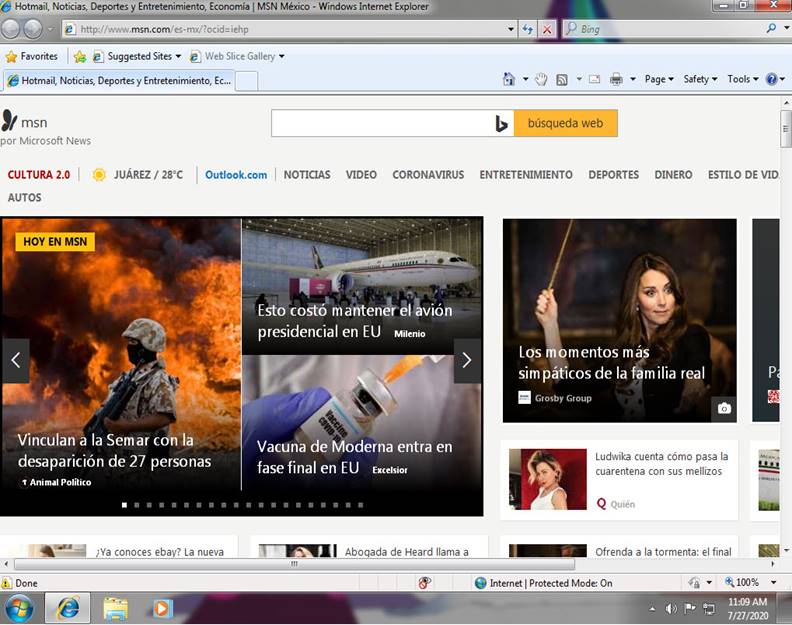
Cierre el explorador de internet.
Close the internet browser.
Utilizando el ratón, verifique que todos los puertos USB trabajen correctamente.
Using the mouse, verify that all USB ports work correctly.

Configure la fecha correcta y configure la zona horaria a Eastern Time.
Set the correct date and set the time zone to Eastern Time.
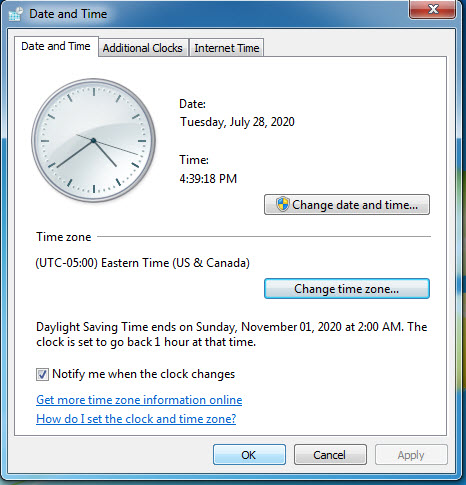
Apague la unidad.
Turn off the unit.
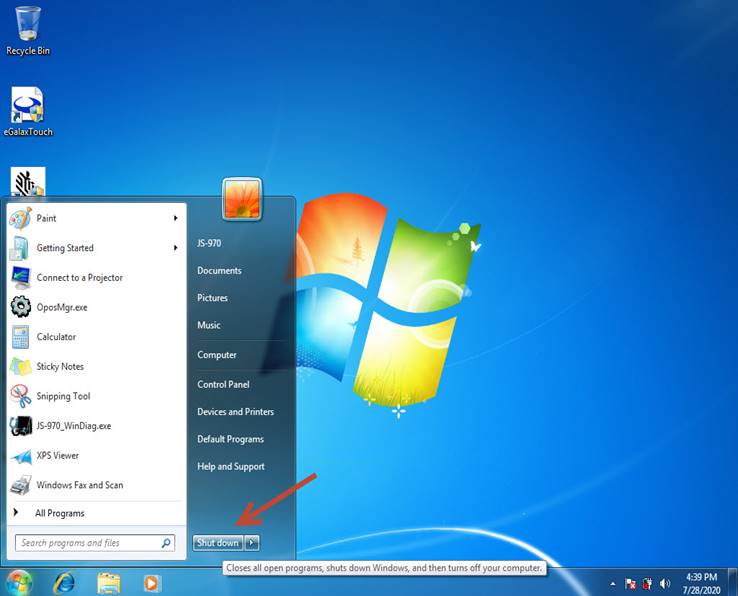
Desinstale el disco duro de pruebas.
Uninstall the test hard drive.
LIMPIEZA O FORMATEO DE DATOS DEL DISCO DURO / CLEANING OR FORMATTING HARD DRIVE DATA
Instale el disco duro de la unidad en el módulo UNITEK.
Install the drive's hard drive into the UNITEK module.

Encienda el módulo UNITEK y conecte el cable de USB al puerto de la computadora.
Turn on the UNITEK module and connect the USB cable to the computer port.
Ejecute el icono Hard Disk Sentinel como administrador.
Run the Hard Disk Sentinel icon as administrator.
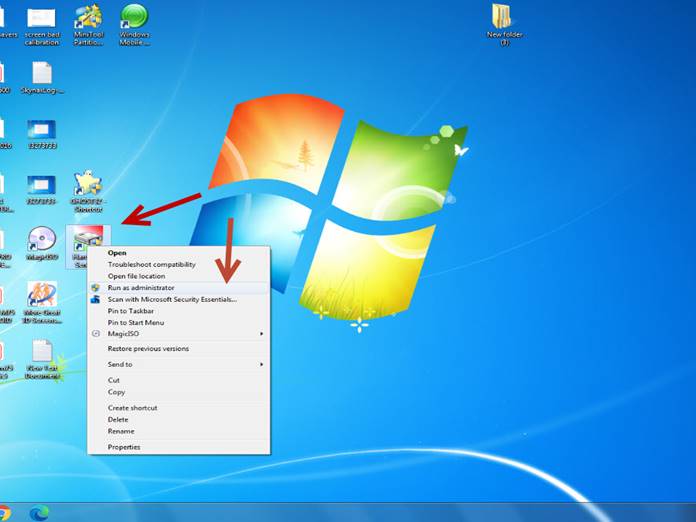
Seleccione el disco para verificar los valores de Performance y Health, los cuales deben estar al 100% en caso de que alguno de los 2 este por debajo del 100%, el disco duro deberá ser reemplazado.
Select the disk to verify the Performance and Health values, which should be 100% in case any of the 2 is below 100%, the hard disk must be replaced.
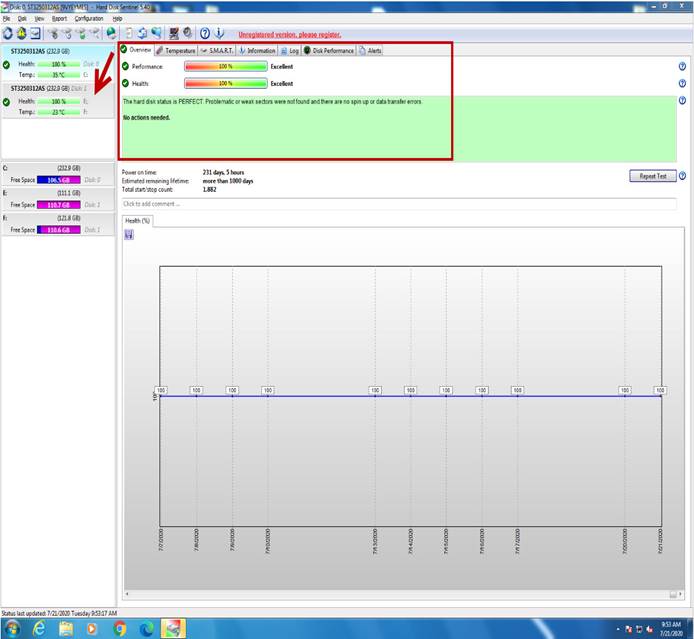
Cierre el programa.
Close the program.
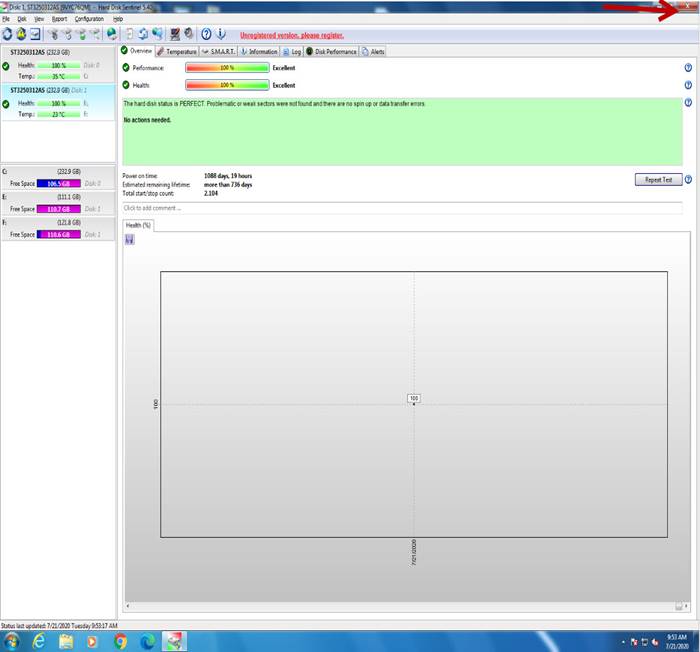
Ejecute el icono GHOST 32 Shortcut como administrador.
Run GHOST 32 Shortcut icon as administrator.
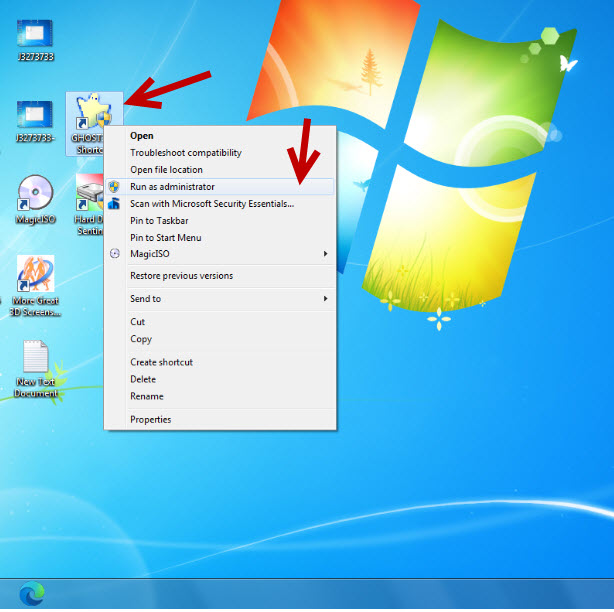
Seleccione – Select OK
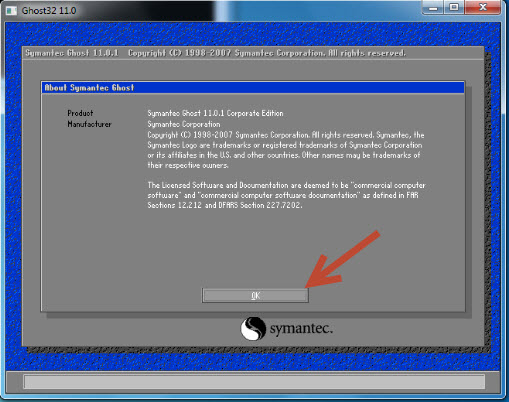
Seleccione – Select Local à Disk à From Image
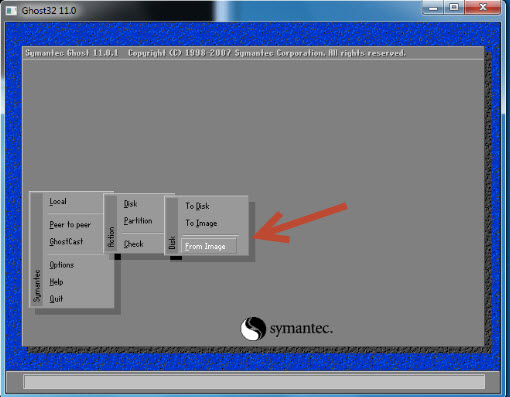
Seleccione cualquier imagen disponible, en este caso vamos a seleccionar 7403-Test bed.
Select any available image, in this case we are going to select 7403-Test bed.
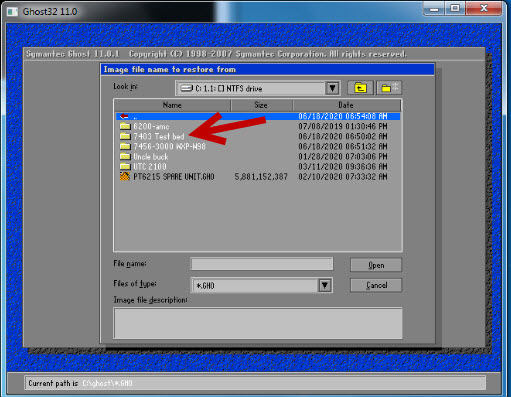
Vuelva a seleccionar la imagen.
Select the image again.
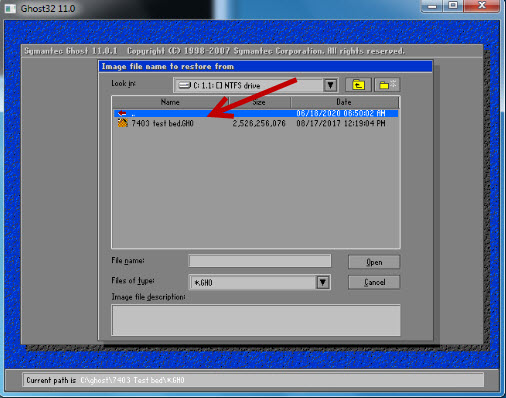
Seleccione – Select OK
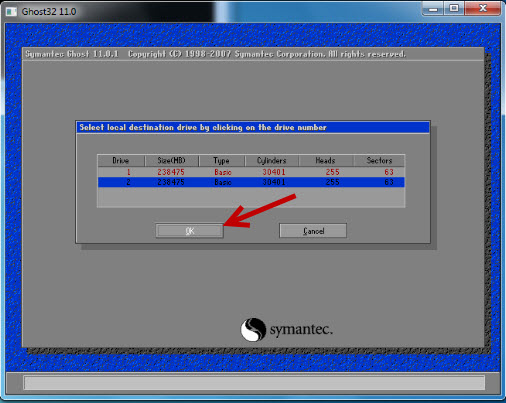
Seleccione – Select OK
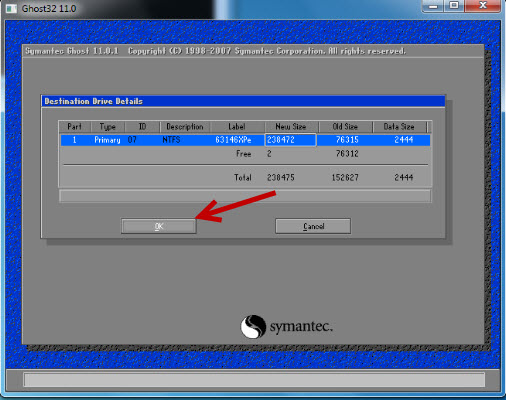
Seleccione – Select Yes
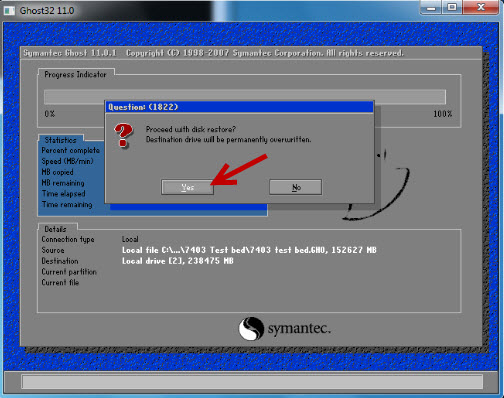
Seleccione – Select Continue
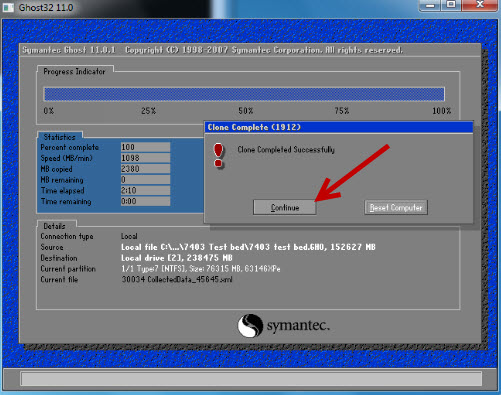
Seleccione – Select Quit
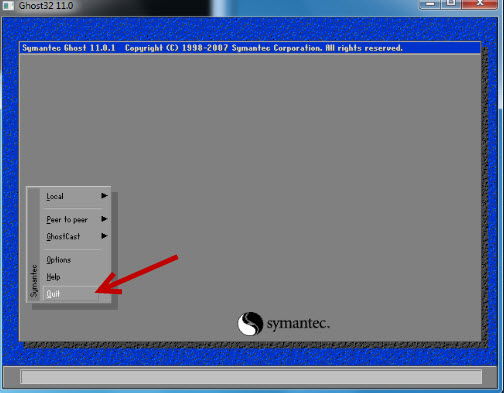
Seleccione Inicio.
Select Start.

Seleccione – Select Computer

Seleccione el disco duro dando clic derecho y seleccione Format.
Select the hard drive by right-clicking and select Format.
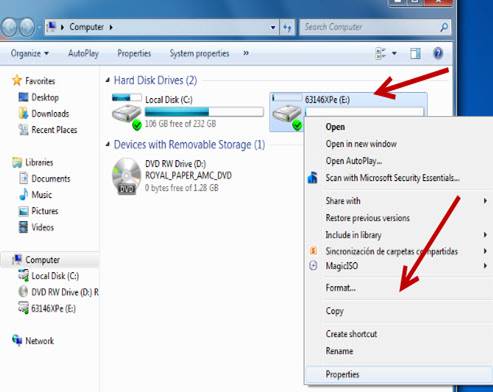
Seleccione – Select Start

Seleccione – Select OK
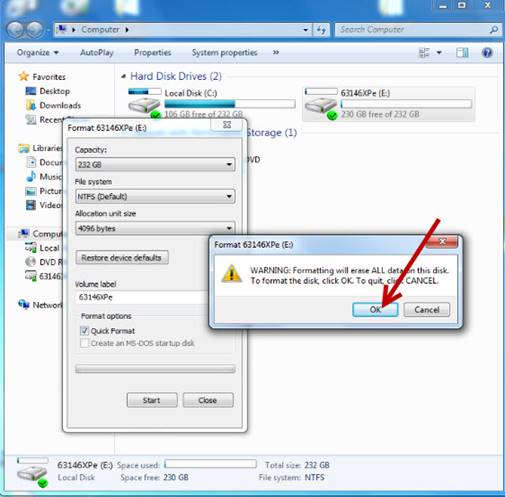
Seleccione – Select OK
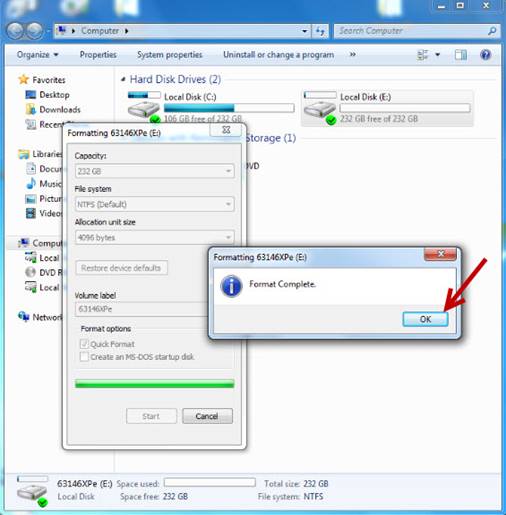
Seleccione – Select Close
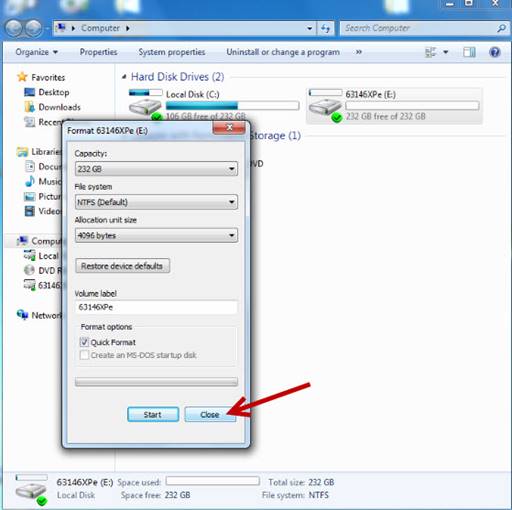
Seleccione nuevamente el disco dando clic derecho y seleccione Rename.
Select the disk again by right-clicking and select Rename.
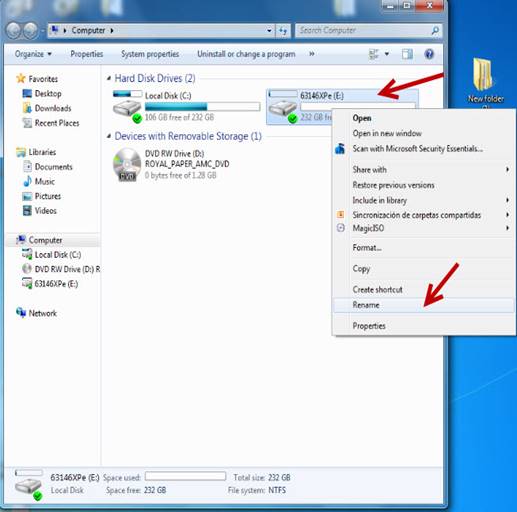
Renómbrelo como Local Disk.
Rename it as Local Disk.
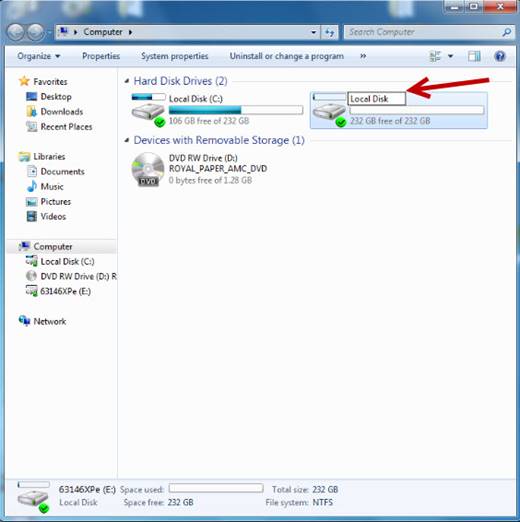
Cierre la ventana de Computer.
Close the Computer window.

Ejecute nuevamente el icono Hard Disk Sentinel como administrador.
Run the Hard Disk Sentinel icon again as administrator.
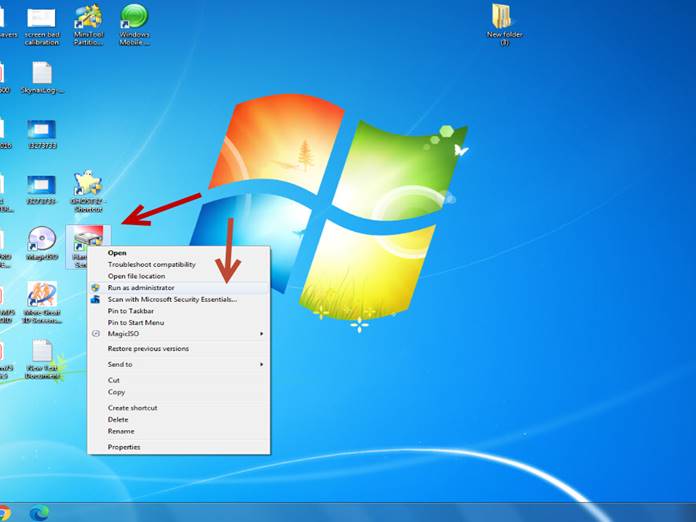
Seleccione el disco para verificar los valores de Performance y Health, los cuales deben estar al 100% en caso de que alguno de los 2 este por debajo del 100%, el disco duro deberá ser reemplazado.
Select the disk to verify the Performance and Health values, which should be 100% in case any of the 2 is below 100%, the hard disk must be replaced.
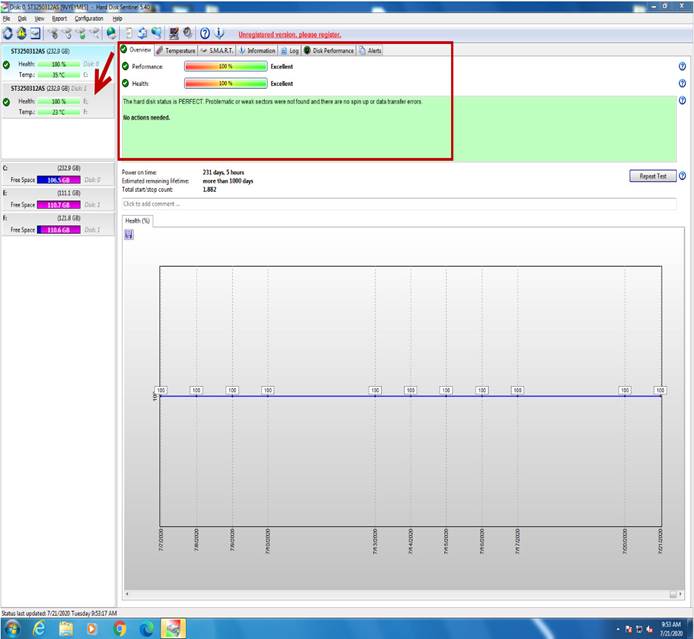
Cierre el programa.
Close the program.
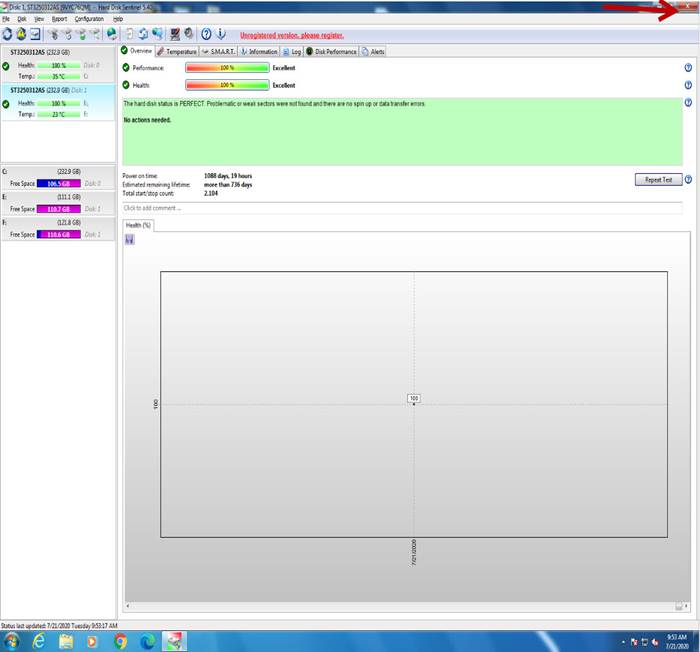
Desconecte el disco duro de forma segura.
Disconnect the hard drive safely.

Retire el disco duro del módulo UNITEK, colóquelo nuevamente en su base e instálelo en la unidad.
Remove the hard drive from the UNITEK module, put it back in its base, and install it in the drive.

PRUEBA FINAL / FINAL TEST
Instale el disco duro con el que se va a enviar la unidad.
Install the hard drive with which the unit will be shipped.

Encienda la unidad, la unidad debe encender y empezara a realizar una serie de auto diagnósticos.
Turn on the unit, the unit should turn on and it will start to perform a series of self-diagnostics.
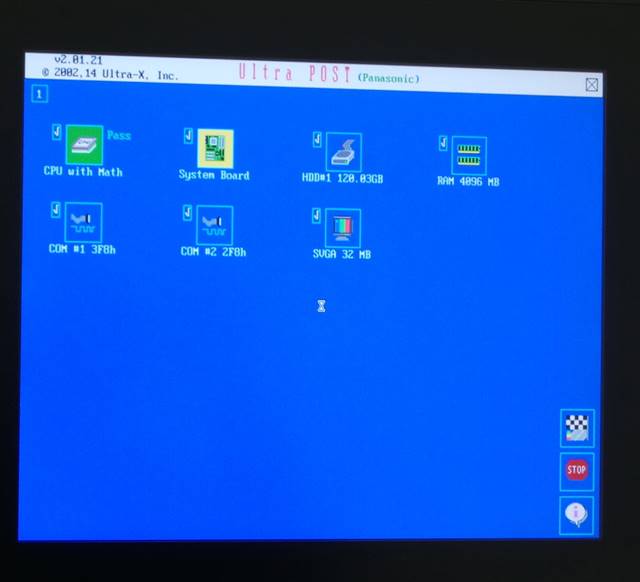
Espere a que termine de realizar los diagnósticos.
Wait for the diagnostics to finish.
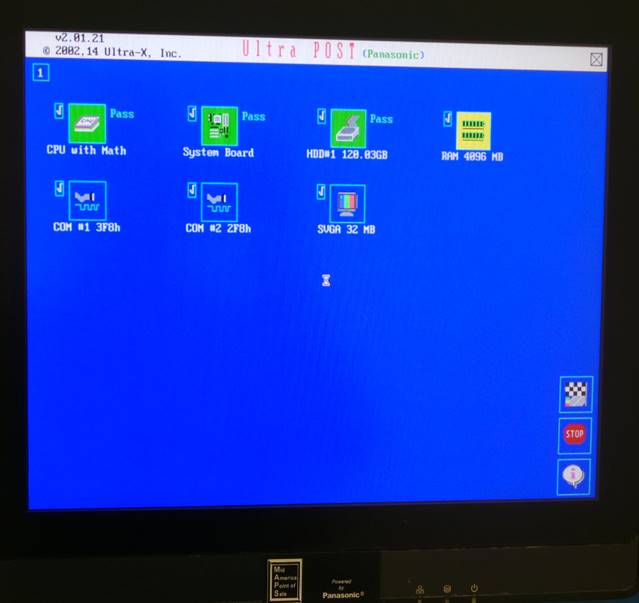
Todas las pruebas deben ser aprobadas.
All tests must be passed.
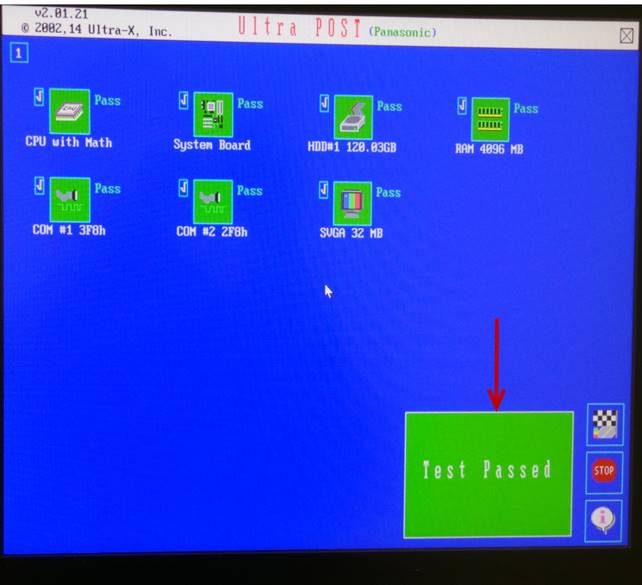
Cierre el programa y apague la unidad.
Close the program and turn off the unit.
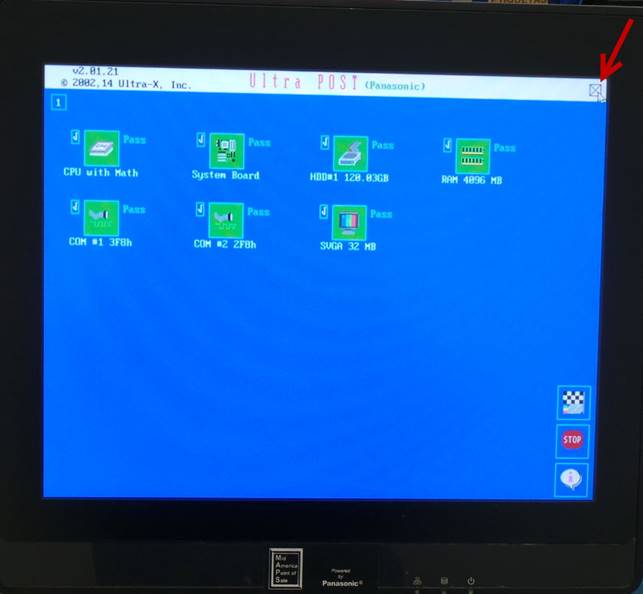
ASEGURAMIENTO DE CALIDAD / QUALITY ASSURANCE
Pida a una inspectora de Calidad que realice las pruebas a la unidad.
Ask a Quality Inspector to test the unit.
Todas las pruebas deben realizarse con el disco duro de prueba.
All tests must be done with the test hard drive.
Si la unidad pasa todas las pruebas, desinstale el disco duro de pruebas, instale el disco duro con el que será enviada la unidad y coloque todas las cubiertas para que la unidad sea enviada al área de empaque.
If the unit passes all tests, uninstall the test hard drive, install the hard drive that the unit will be shipped with, and place all covers on so that the unit is sent to the packing area.
FALLAS COMUNES / COMMON FAILURES
|
FALLA |
POSIBLES CAUSAS |
SOLUCION |
|
No funciona pantalla táctil |
Pantalla táctil defectuosa |
Reemplace la pantalla táctil |
|
|
|
|
|
FAILURE |
POSSIBLE CAUSES |
SOLUTION |
|
Touch screen does not work |
Defective touch screen |
Replace touch screen |
|
|
WI#: 1302 Panasonic JS-970 |
Originator: S. Anaya 7/29/20 |
||||
|
Rev: 01 |
Rev Date: 8/4/20 |
Name: K Tovar |
Update: Translation |
Next Review: NA |
Approval: Tom St John |
|