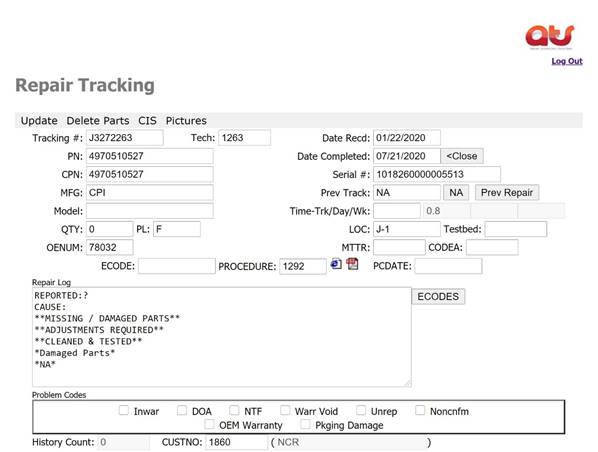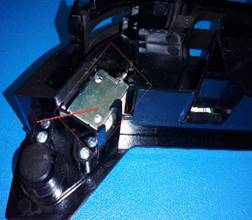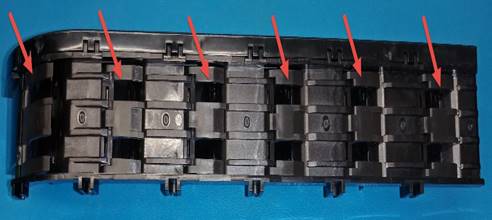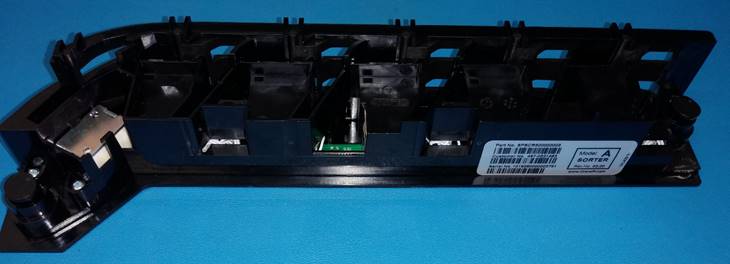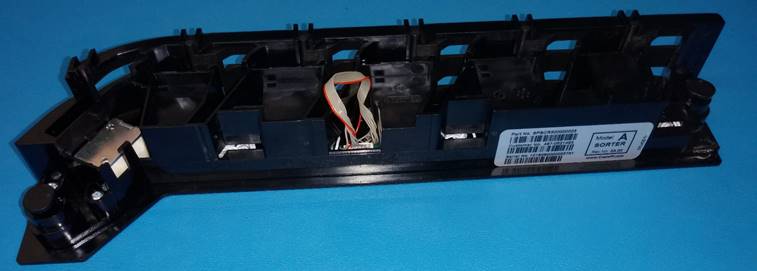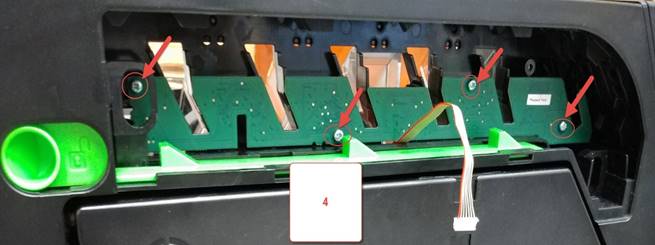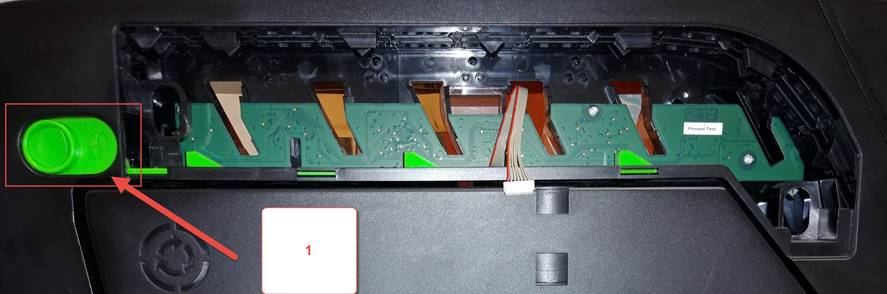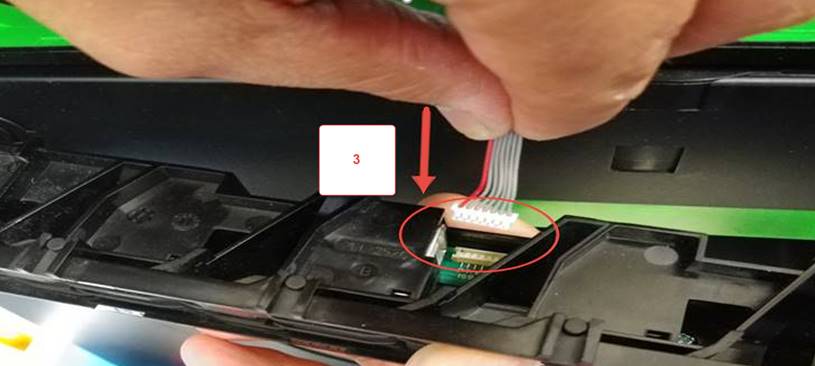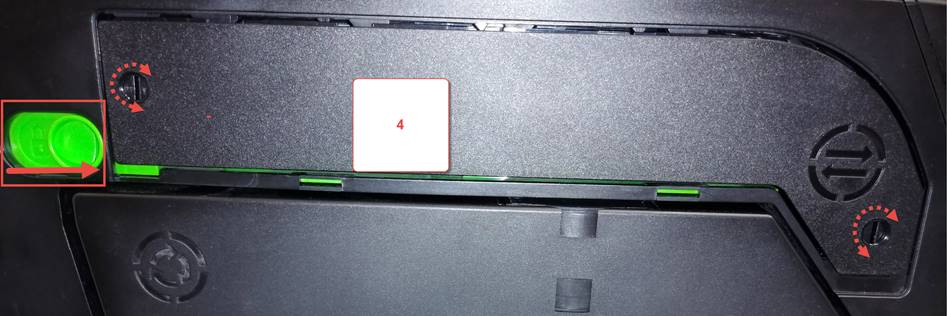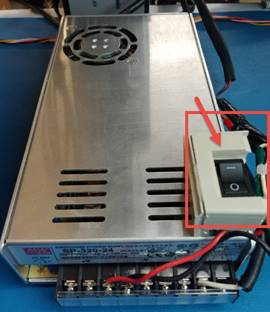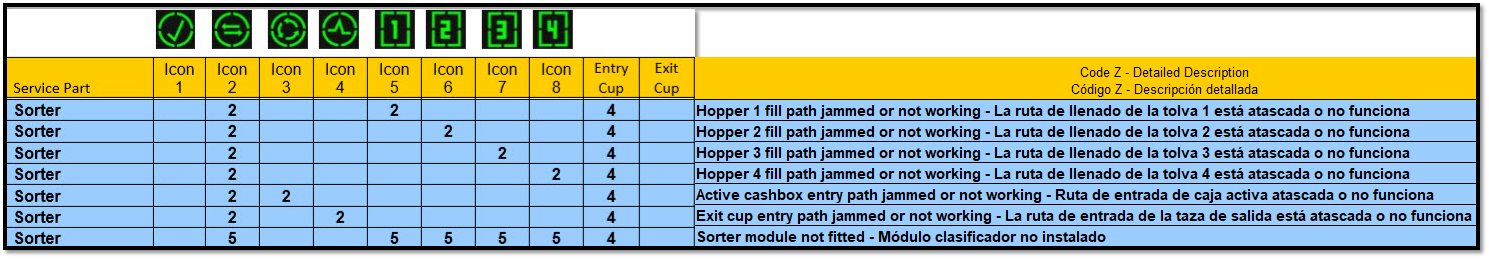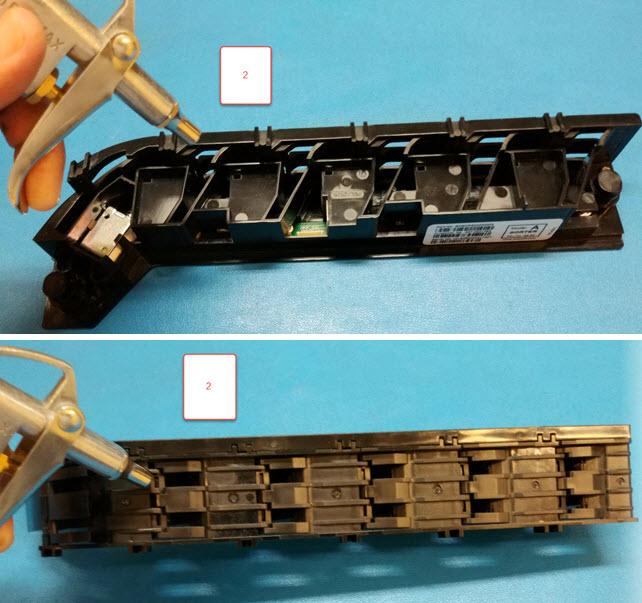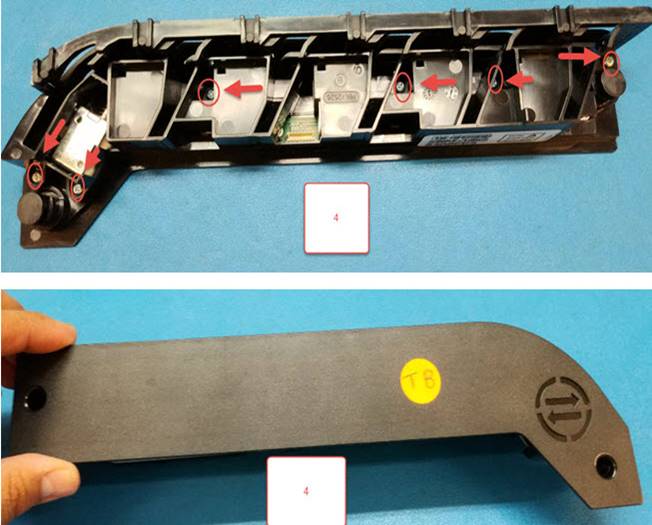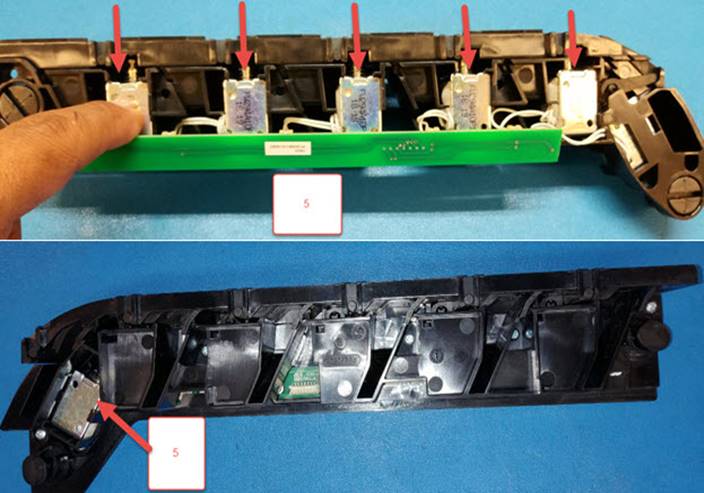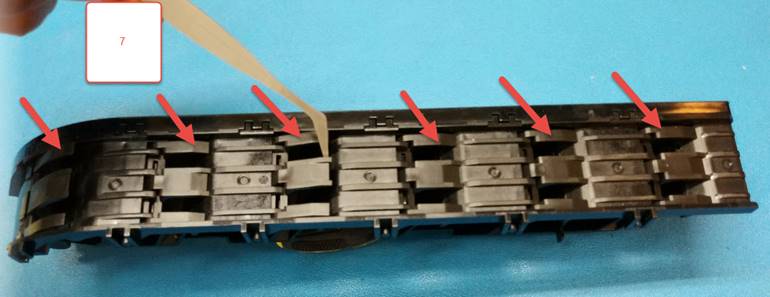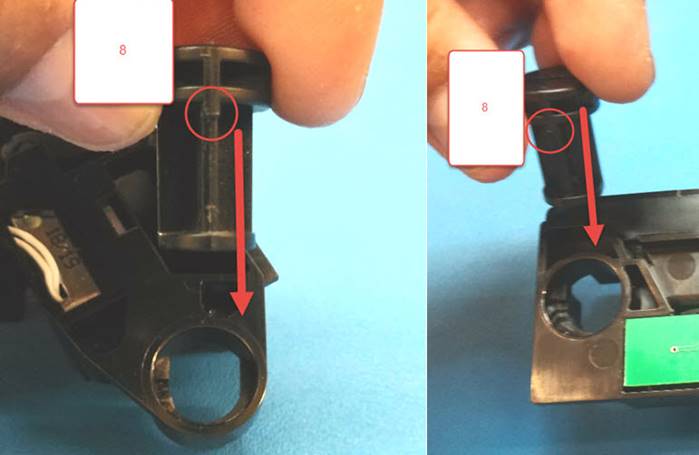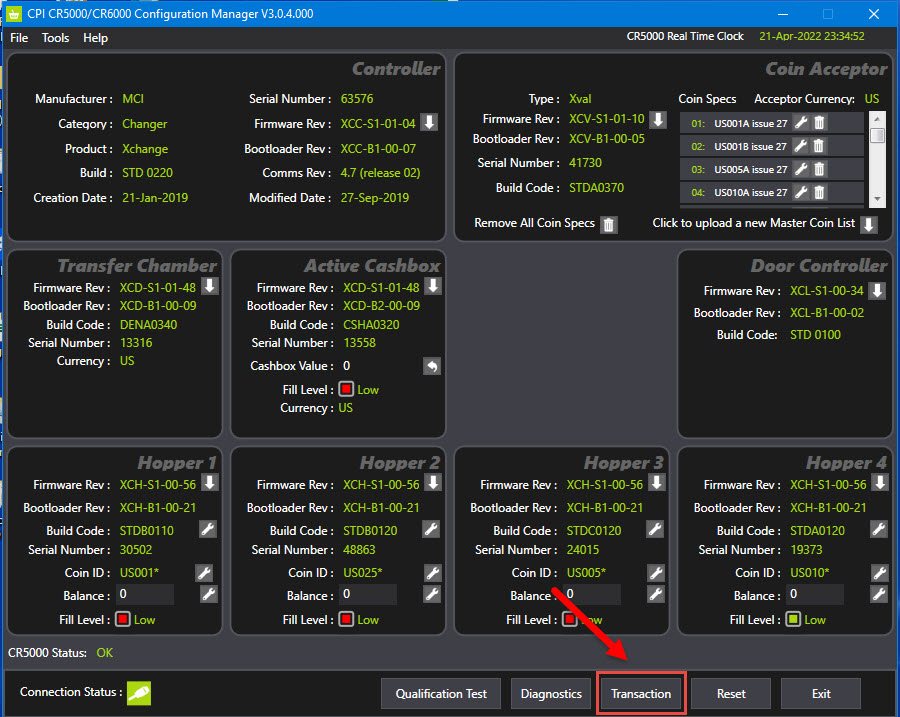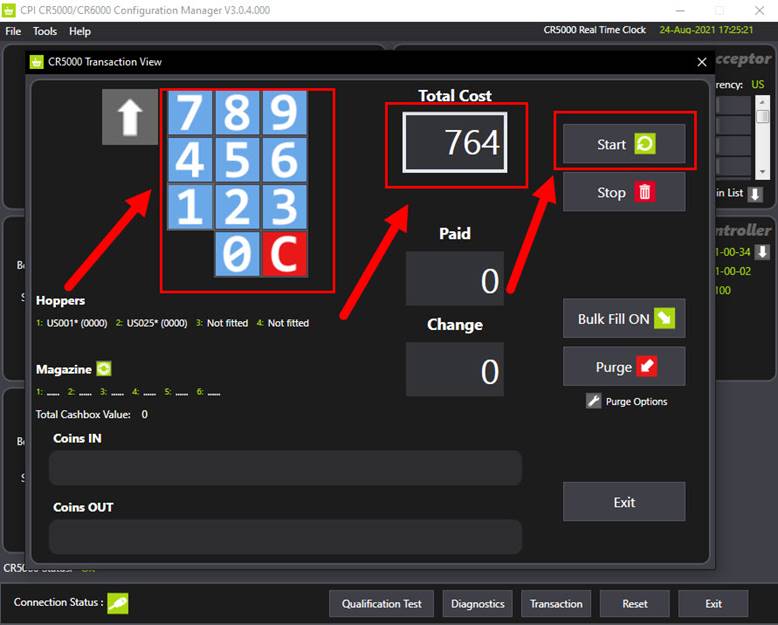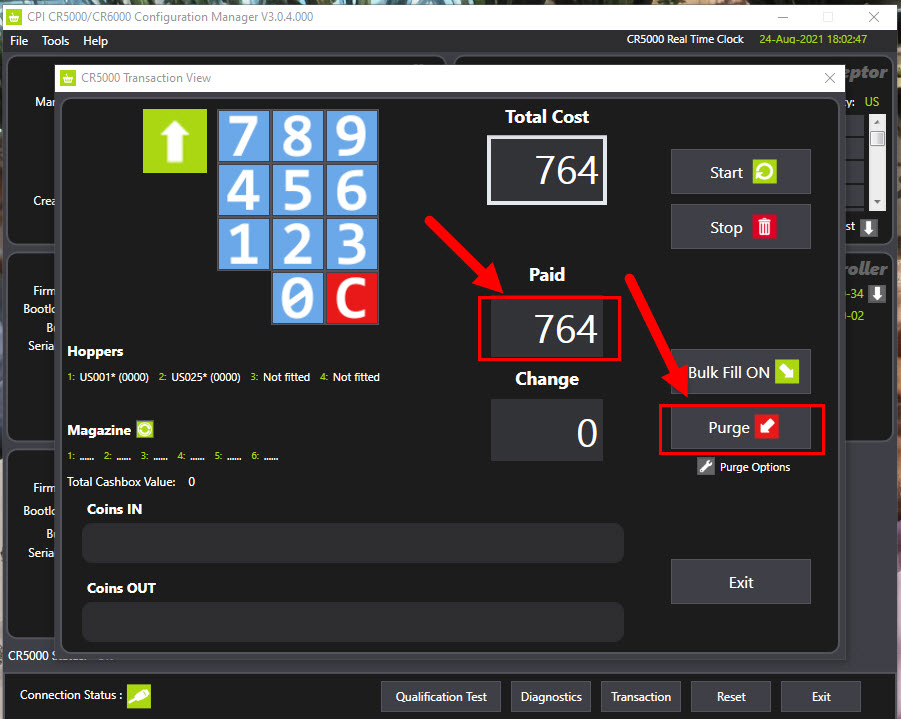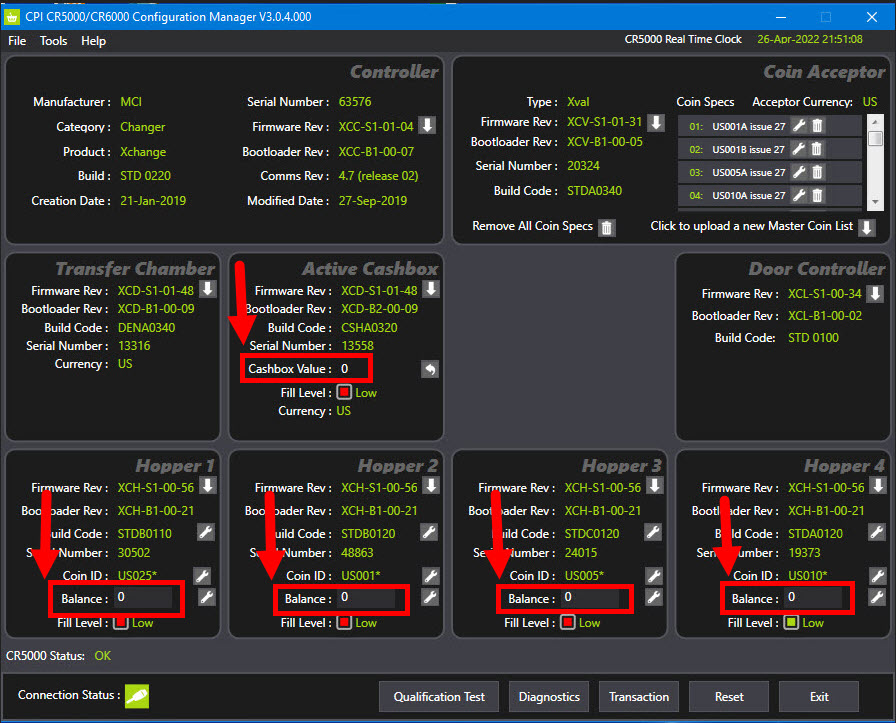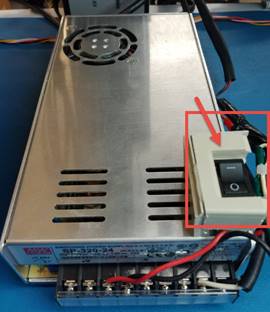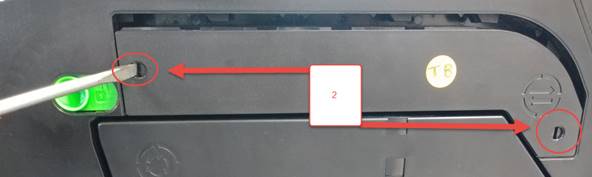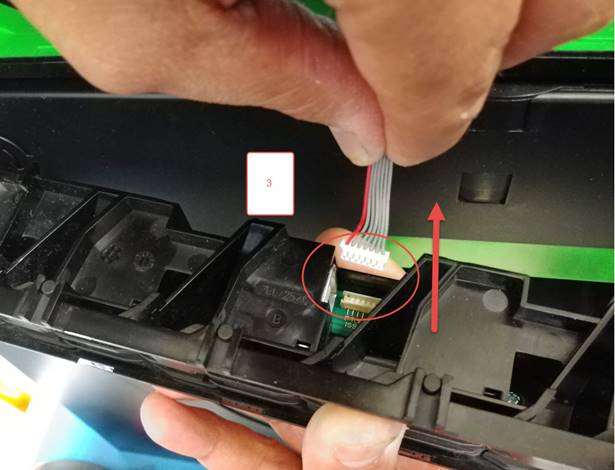WI# 1292 SORTER
SPSCR500000003 / SPSCR500000003-A /
|
|
|
Introduzca la información del Tracking # en la página de reparación.
Enter the Tracking # information on the repair page.
|
|
|
|
NOTA: Este procedimiento se hará en base a moneda americana (US) Si usted requiere hacer la prueba en otro tipo de moneda seleccione las configuraciones adecuadas.
Ejemplos:
EU- Euros
US-Estados Unidos
Etc.
NOTE: This procedure will be done based on American currency (US). If you need to do the test in another type of currency, select the appropriate settings.
Examples:
EU- Euros
US-United States
Etc.
NOTA: En el escritorio de su computadora de prueba deberá tener un archivo Excel llamado CR5000_GoldBrick_FaultyModule_Test, ahí podrá verificar que configuración lleva dependiendo el país.
NOTE: On the desktop of your test computer, you should have an Excel file called CR5000_GoldBrick_FaultyModule_Test, there you will be able to verify what configuration it has depending on the country.
Ejemplo:
Example:
Para probar con monedas US debe tener un Validador A.
To test with US coins, you must have a Validator A.
Para probar con monedas EU debe tener un Validador B.
To test with EU currencies, you must have a Validator B.
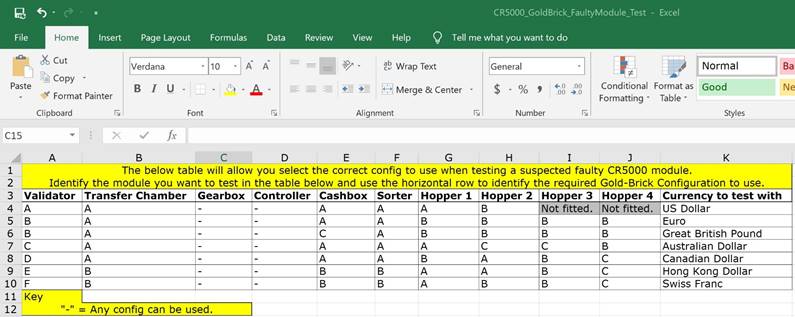
Requerirá los siguientes Módulos:
The following Modules are required:
1 Validator A
|
|
1 Transfer Chamber A
|
|
1 Active Cash Box A
|
|
1 Controller
|
|
4 Hoppers B (US)
|
|
Fuente de 24V con su adaptador de USB.
24V source with its USB adapter.
|
|
Tablilla de sensor de puerta.
Door sensor board.
|
|
Cama de prueba y sus accesorios.
Test bed and its accessories.
|
|
NOTA: Antes de instalar el Sorter en la cama de prueba deberá apagarla y verificar que el Sorter no tenga daños físicos, partes sueltas o faltantes tales como los solenoides.
NOTE: Before installing the Sorter on the test bed, you must turn it off and check the Sorter for physical damage, loose or missing parts such as the solenoids.
|
|
|
|
Los Sorter pueden ser de tipo A, B y sin letra.
Sorters can be of type A, B and without letter.
CONFIGURACIÓN ESTÁNDAR DE PRUEBA CR5000 / CR5000 STANDARD TEST CONFIGURATION
Ejemplo: En la siguiente imagen el Sorter tiene la letra A.
Example: In the following image the Sorter has the letter A.
|
|
NOTA: Los Sorter pueden llegar con su cable, revisar que no se encuentre dañado y probarlo.
NOTE: Sorters can arrive with their cable, check that it is not damaged and test.
|
|
En caso de que el producto haya llegado con cable siga los siguientes pasos para instalar el cable en la cama de prueba para probar:
In case the product has arrived with cable, follow the steps below to install the cable on the test bed to test:
Paso#1 Remueva los cuatro tornillos de la tablilla y separe la tablilla
Step # 1 Remove the four screws from the slat and separate the slat
|
|
Paso#2 Remueva el cable de la cama de prueba
Step # 2 Remove the cable from the test bed
|
|
Paso#3 Coloque el cable que viene con el Sorter
Step # 3 Attach the cable that comes with the Sorter
|
|
Paso#4 Reinstale la tablilla y coloque los 4 tornillos
Step # 4 Reinstall the board and install the 4 screws
|
|
Siga los siguientes pasos para colocar el Sorter en la cama de prueba.
Follow the steps below to place the Sorter on the test bed.
Paso 1. Antes de instalar verifique que el seguro de color verde del chasis este desbloqueado.
Step 1. Before installing verify that the green lock on the chassis is unlocked.
|
|
Paso 2. Antes de colocar y conectar el arnés, verifique que los tornillos que aseguran al Sorter estén en la siguiente posición:
Step 2. Before attaching and connecting the harness, verify that the screws that secure the Sorter are in the following position:
|
|
Paso 3. Conecte el arnés en el conector del Sorter.
Step 3. Plug the harness into the Sorter's connector.
|
|
Paso 4. Coloque el Sorter en el chasis, gire los tornillos con un desarmador ¼ de vuelta hacia la derecha para asegurar y deslice el seguro verde del chasis hacia la derecha para bloquear.
Step 4. Place the Sorter in the chassis, turn the screws with a screwdriver ¼ turn to the right to secure and slide the green latch on the chassis to the right to lock.
|
|
Encienda la fuente presionando el interruptor para energizar la cama de prueba, empezara a prepararse. Si la unidad no marca ningún error se encenderá el panel de control en color verde.
Turn on the source by pressing the switch to energize the test bed, it will begin to prepare. If the unit does not show any errors, the control panel will light up green.
|
|
|
|
MANTENIMIENTO / MAINTENANCE
NOTA: Verifique que no haya piezas dañadas o quebradas. NOTE: Verify that there are no damaged or broken parts.
Para dar mantenimiento realice los siguientes pasos: To maintain, perform the following steps:
1. Verifique que no contenga monedas o partes extrañas atoradas. 1. Check that it does not contain coins or foreign parts jammed.
2. Con aire a presión remueva partículas de suciedad. 2. With pressurized air remove dirt particles.
3. Limpie el Sorter con una franela de microfibra. 3. Clean the Sorter with a microfiber flannel.
4. Quite los 6 tornillos metálicos de la parte posterior del Sorter y levante la cubierta. 4. Remove the 6 metal screws from the back of the Sorter and lift the cover.
5. Revise que los solenoides estén bien ensamblados, que no tengan partes quebradas, de ser así, reemplace. 5. Check solenoids are well assembled, have no broken parts, if so, replace.
6. Verifique que en cada uno de los solenoides los pernos estén bien ensamblados en sus guías plásticas y que no estén quebradas. 6. Verify that the bolts on each of the solenoids are properly assembled in their plastic guides and that they are not broken.
Nota: La falla más común en este tipo de unidades son los solenoides mal colocados y esto provoca que las banderas por donde pasan las monedas se atoren. Note: The most common fault in this type of units are the wrongly placed solenoids and this causes the flags where the coins pass to get stuck.
7. Revise las banderas donde pasan las monedas, que al momento de levantarlas y soltarlas no se atoren. 7. Check the flags where the coins pass, so that when you lift and drop them they do not get stuck.
8. Revise que los 2 tornillos de plástico que aseguran al Sorter estén bien colocados, de no ser así, colóquelos como se observa en la imagen. 8. Check that the 2 plastic screws that secure the Sorter are well placed, if not, place them as shown in the image.
9. Revise que estén en la posición correcta. 9. Check that they are in the correct position.
NOTA:la prueba debera de realizase con los 4 hopper instalados y al termino de la prueba todos los sorter deberán de enviarce con cable ya sea con el que se recibió o nuevo. NOTE: the test must be carried out with the 4 hoppers installed and at the end of the test all sorters must be sent with cable, either with the one received or new.
PRUEBA TECNICOS Y PERSONAL DE CALIDAD/ TEST OF TECHNICAL AND QUALITY STAFF
Para abrir el programa administrador de configuración, en su
computadora de prueba seleccione el icono: To open the configuration manager program, on your test computer select the icon:
Para realizar la prueba de Transaction siga los siguientes pasos To perform the Transaction test, follow these steps
Seleccione la opcion Transaction Select the Transaction option
Escriba la cantidad a ingresar en centavos en el display numérico and select Start Write the amount to be entered in cents on the numeric display and Select Start
NOTA: No deberá de insertar más de 20 monedas juntas. NOTE: You should not insert more than 20 coins together.
Inserte las monedas en el validador 4 monedas de cada valor, $US001, $US005, $US010, $US025, $US050 y $US100. Insert the coins into the validator 4 coins of each value, $ US001, $ US005, $ US010, $ US025, $ US050 and $ US100.
Verifique Paid and seleccione Purge Verify Paid and select Purge |
||||||||||||
|
Verifique el resultado en cero y seleccione exit Check the result at 0 and select exit
|
Al terminar las pruebas apague el interruptor de la fuente.
When testing is complete, turn off the power switch.
|
|
Para retirar el Sorter de la cama de prueba, siga los siguientes pasos:
To remove the Sorter from the test bed, follow these steps:
1. Deslice el seguro de color verde del chasis hacia la izquierda.
1. Slide the green chassis latch to the left.
|
|
2. Con un desarmador gire un ¼ de vuelta hacia la izquierda para liberar los tornillos y poderlo sacar.
2. Using a screwdriver, turn ¼ counterclockwise to release the screws and remove.
|
|
3. Desconecte el cable del conector.
3. Disconnect the cable from the connector.
|
No olvide que todos los sorter deberán de enviarse con cable. Don't forget that all sorters must be shipped with cable.
|
Al terminar la prueba de la unidad, el personal de calidad se lleva la unidad a su estación de trabajo pará el siguiente proceso.
Upon completion of unit testing, quality personnel take the unit back to their workstation for the next process.
|
|
WI#: 1292 SORTER |
Originator: A Rojas 3/13/20 |
||||
|
Rev: 03 |
Rev Date: 9/9/20 |
Name: A Rojas |
Update: Re labeling |
Next Review: NA |
Approval: Tom St John |
|
|
04 |
04/27/20 |
D Casas |
Translation |
NA |
Tom St John |
|